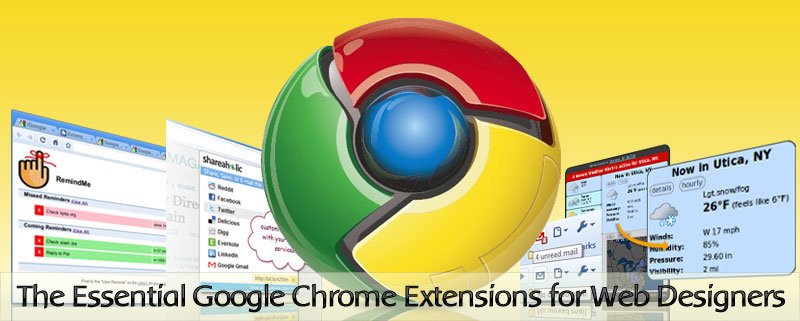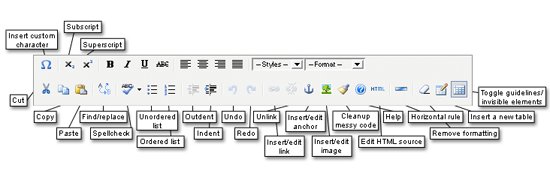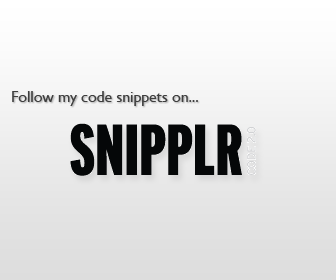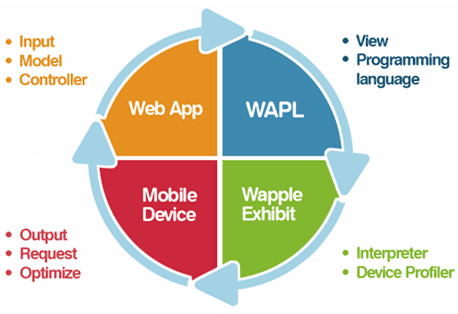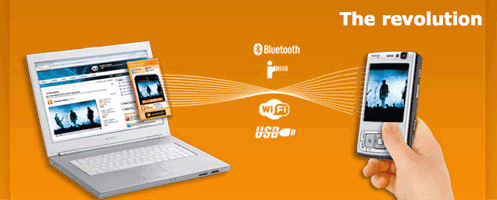FireBug integrates with Firefox to put a wealth of development tools at your fingertips while you browse. FireBug lets you explore the far corners of the DOM by keyboard or mouse. All of the tools you need to poke, prod, and check your JavaScript, CSS, HTML and Ajax are brought together into one seamless experience, including a debugger, error console, command line, and a variety of fun inspectors.

Well, it can do more than you could ever imagine with all these FireBug extensions which improved your work. FireBug extensions typically come in the form of Firefox add-ons. In this post, I have found 15 extensions that will boosts your web development speed!