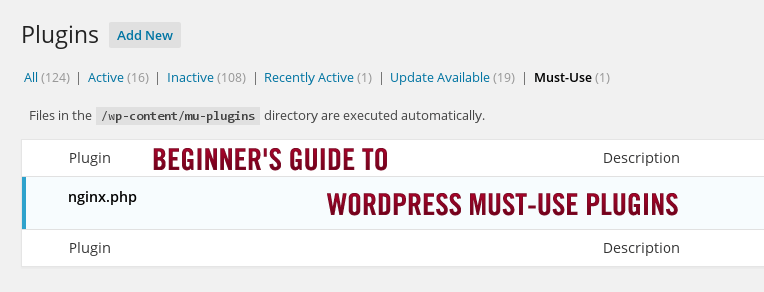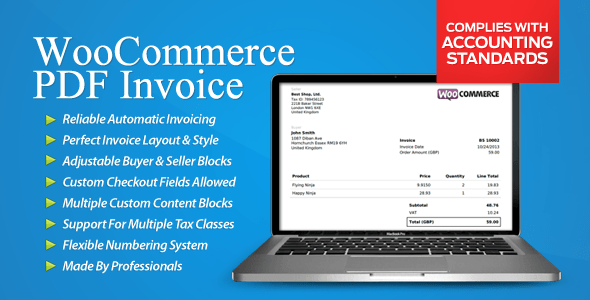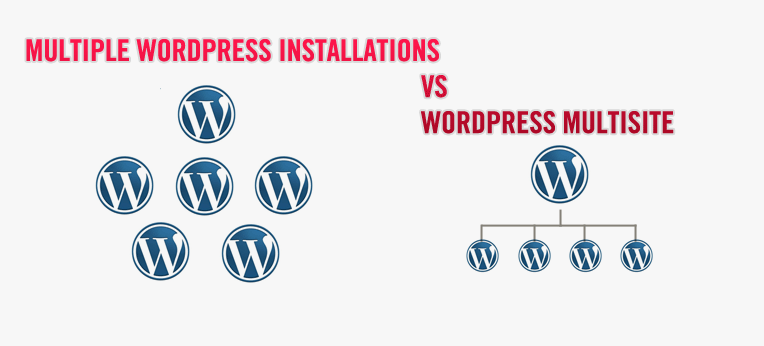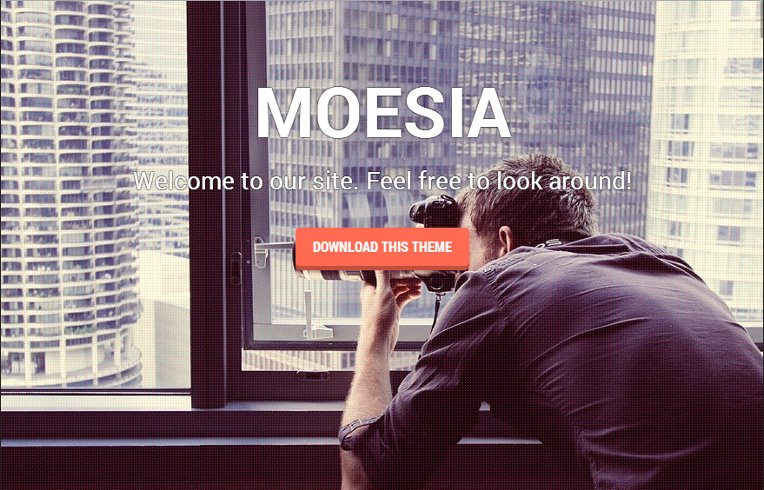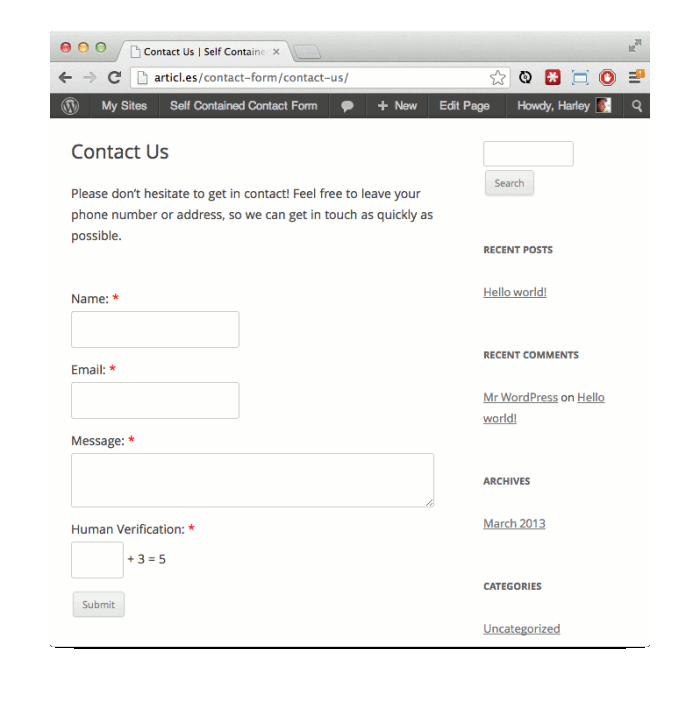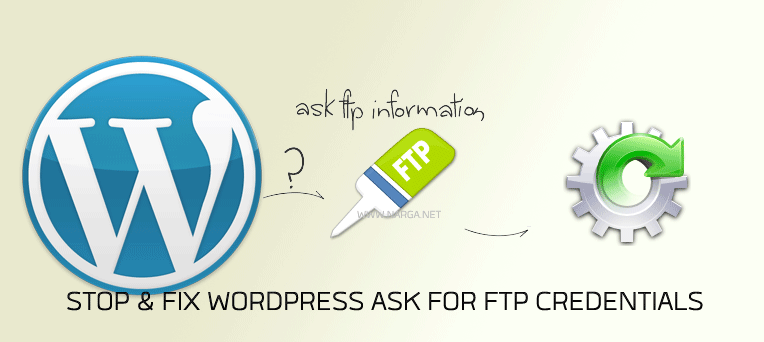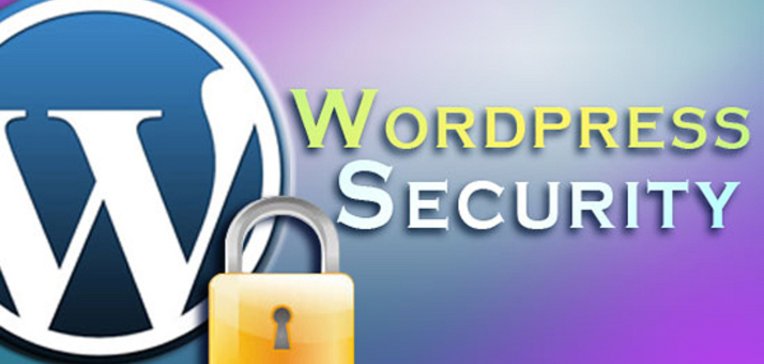WordPress Automatic Update has been introduced from WordPress 3.7+ This release is mainly focused on improving security and stability of WordPress. Most sites are now able to automatically apply these updates in the background. By default, your WordPress site will update itself when a new minor or security update is released. Fortunately, you’ll still need to click Update Now for major feature releases to avoid incompatible with your themes and plugins.
The WordPress Automatic Update activated and running in background, no configuration options are exposed in the UI. To change the behavior, you’ll need to modify your wp-config.php file, or using filters allows for fine-tuned control of automatic updates. The best place to put these filters is in a must-use plugin.
WordPress
Beginner’s Guide to WordPress Must-Use & Drop Ins plugins
Sometimes, you will facing the Must-Use or Drop Ins section when navigate to the WordPress Plugins list page. You can’t touch it except uninstall it by removing the plugin file from the must-use or wp-content directories, which is found in wp-content/mu-plugins by default.
Popular plugins that do belong in this folder are ones like Domain Mapping and W3 Total Cache.
Must-use plugins allow users to add features which are not present by default in the WordPress core but that are needed for users.
What’s about WordPress Must-Use Plugins
The mu-plugins directory was originally implemented by WPMU (Multi-User) to offer site admins an easy way to activate plugins by default on all blogs in the farm.
Must-use plugins (a.k.a. mu-plugins) are plugins that will always be activated by default, without you needing to do it yourself. Must User plugins are designed to have loading priority over regular plugins, it will always be executed, unless it is uninstalled.
- Always-on, no need to enable via admin and users cannot disable by accident.
- Can be enabled simply by uploading file to the mu-plugins directory, without having to log-in.
- Must-use plugins allow users to add features which are not present by default in the WordPress core but that are needed for users.
- Loaded by PHP, in alphabetical order, before normal plugins, meaning API hooks added in an mu-plugin apply to all other plugins even if they run hooked-functions in the global namespace.
- You loose the settings when change themes or plugins. By using a “Must Use” plugin, the code will always be available – no matter what network, theme, or curious guest blogger might do otherwise. It’s very useful in WordPress Multisite (Network)
Top 7 WordPress Plugins to Invoice Your Clients
There are dozens of WordPress invoice plugins which you can use to turn WordPress into an excellent invoicing and billing system. They help you to generate, edit and send customized and itemized invoices to your clients without having to leave your WordPress site’s control panel. Managing follow-up payments with these plugins is becoming easy.
In this articles, I will show you top 7 WordPress plugins to invoice your clients which can use for generating and managing invoices. If you’re a freelancer working with WordPress, sooner or later you will need a good invoicing application to generate estimates and bill your clients.
WordPress Multisite vs Multiple WordPress Installations
You’ve probably heard about the powerful WordPress Multisite — the WordPress configuration that lets a user launch several sites off their main site. And I’ve been reading a lot of questions here regarding about multiple blogs/sites in one WordPress installation.
If you’re new to WordPress or feel confusing about Pros & Cons of WordPress Multisite versus Multiple WordPress Instalation. Read on, I will explain about the problems / benefits of a single multisite install, versus several separate installs.
Then I will you help me take the right way out.
Most Beautiful & FREE WordPress Themes of October 2014
Hi all, we’re in midle of Autumn, I really love this season and I’ve wished it’s prolongable all of year. Now, there are large numbers of WordPress themes available in the marketplace. But, only some of the themes that are clean, responsive and great features. Here are round up of the best WordPress themes released in the month of October, 2014. I would like to make it easier to find the best WordPress themes what you are looking for?
Why You Should Create a WordPress Contact Form Without Plugins and How?
There are a plenty of plugins that can be used for adding almost any functionality to your WordPress powered site. However, if you’re someone who like to build things from the ground up, then probably you won’t like to make use of the existing plugins. You can roll out your own stuff! When building something from scratch you’ll understand the underlying implementation of the thing that you’re creating, and will even gain skills that might end up using the same skills while working on another WP project.
Stop & Fix WordPress Ask for FTP Credentials Upgrade and Install New themes, plugins
Have you ever got the message Connection Information and a form is prompting you to enter FTP information when doing updates, delete, install new themes or plugins?
I saw that message after move all my hosting files from default location to other place that allows my website running on VPS with lower permission to increase the security.
This problem is very easy to fix and stop WordPress Ask for FTP Credentials again but you will frustrating sometimes of trying to get it done if you don’t know the causing of this problem.
The Most Beautiful & FREE WordPress Themes of September 2014
We are happy to present and sum up this months free WordPress themes. It was a month loaded with a lot of amazing theme releases. So I would like to make it easier to find the Best Free WordPress Themes September, 2014 what you are looking for?
So without wasting any time, let’s get started!
Setting Up Correct File Permissions and Ownership to Enhance WordPress Security
We often come to hear a lot about WordPress security, but quite less often hear people talking about WordPress file permissions and ownership. In fact, most of the people running WP sites look forward to installing security plugins into the site. No doubt, using WP plugins is a great idea and does work for every WordPress powered site. However, it must be noted that if the permissions of your file-system are set-up in a wrong manner, intruders can easily circumvent your website security measures.
Apart from security concerns, there are several other issues that can pop up from setting up permissions and ownership of your WP site inaccurately. For instance, you can get error messages when uploading some image in your site’s ‘Media Library’ and so on. So, in order to fix the issues it becomes essential to set-up the file permissions and ownership of the site in the accurate manner.
This post will help you understand about WordPress filesystem permissions and ownership – what, why and how they can be set-up. Aside from this, you’ll come to know about the most common WP server configurations. Most importantly, you’ll learn how to set correct file permissions and ownership for each of the configurations.
The Most Beautiful & FREE WordPress Themes of July 2014
My WordPress Themes of The Month was interrupted since the begin of this year. Today, I’ll continue write about it to offering you a brief overview of the most top-rated free themes of this month – July 2014. So I would like to make it easier to find the best WordPress themes what you are looking for?
Top 5 Best WordPress plugins to Enable Social Login (oAuth)
The best solution to incease more communication with your audience but don’t require your separate membership are Enable Social Media oAuth login in WordPress.