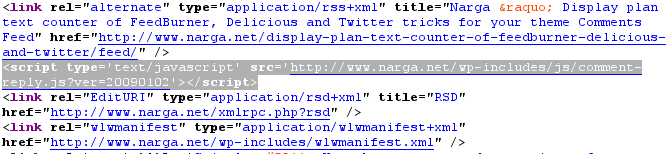I guess you may have already noticed that Google is showing author information (author’s Google+ profile) in it’s search results. If you haven’t already noticed then check out the sample queries – Matt Cutts, Linus Torvalds or Selena Gomez and Narga.
“Google Authorship” is one way that Google is tweaking the search results in order to improve the searching experience. Google displays the picture of the author right in the search results in order to help users to find great content.
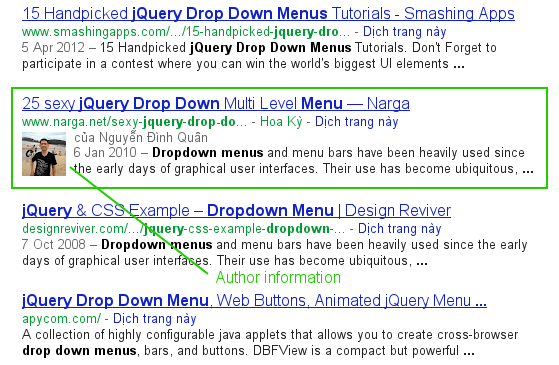
As you can see from the example above, author information helps make your page look more professional with an eye-catching profile photo, your author name, a link to your profile on Google, and a “more articles by so-and-so” link.
How to do your website appearing in Google search results like that? Let’s do it with me!