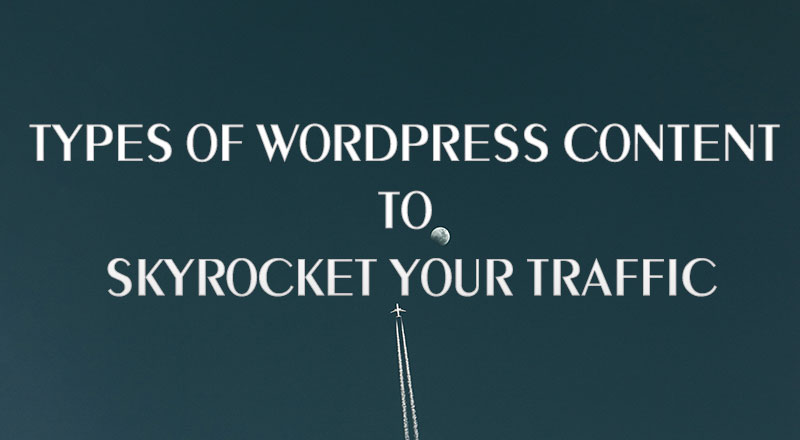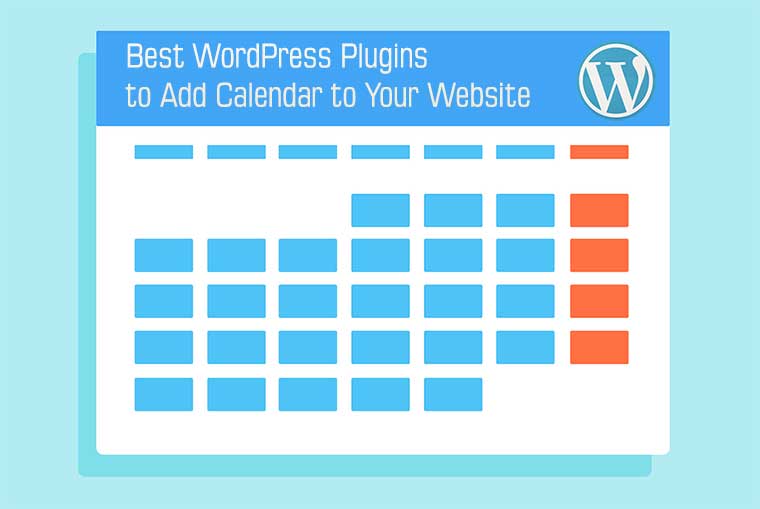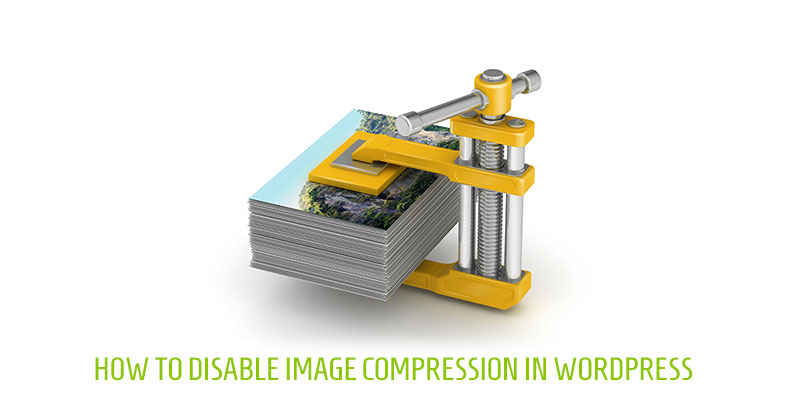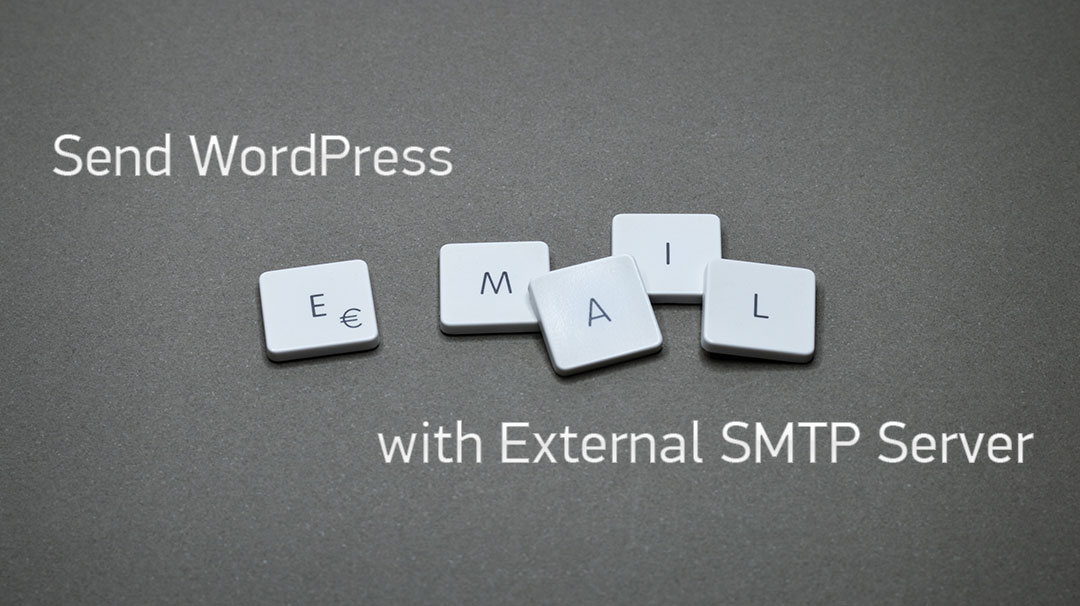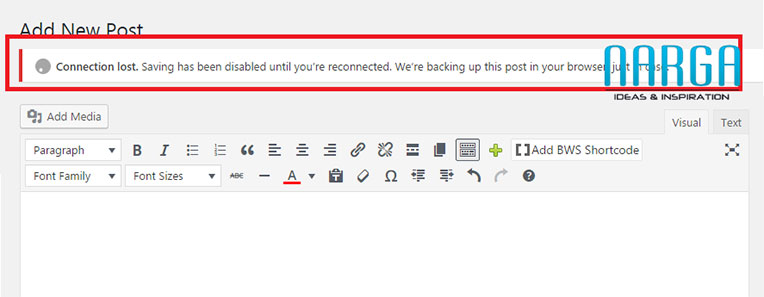Connection Lost Error is the following error message might occur while you are uploading, inserting media (image) files, publishing a post or saving draft.
“Connection lost. Saving has been disabled until you’re reconnected. We’re backing up this post in your browser, just in case.”
It may take a few seconds or over 10 minutes for that connection issue to clear. During that time you can’t save a draft or publish an article. At first, I thought there was something wrong with my activated plugins, themes… so I tried deactivating all my plugins, updating and changing to default themes, downgrading the version of WordPress and everything but the error still occurs. Very frustrating.
I found the problem must occur due to a technical glitch which leaves site owners frustrated and clueless. So then, in this post, I will help you understand the real reasons behind this error and how to resolve it efficiently.
Read more