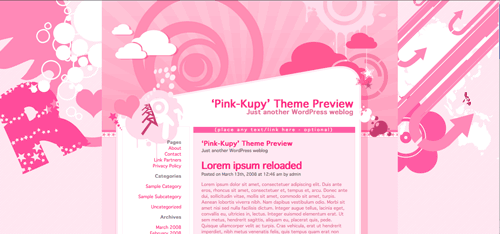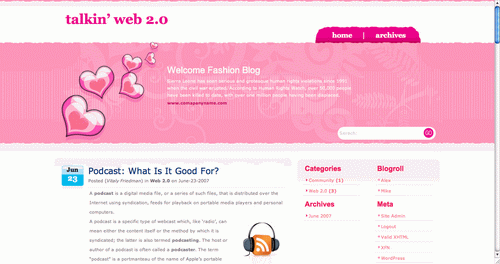This is the oddest thing I’ve ever seen on WordPress. Here’s my problem:
I have a whole ton of text. But the last few lines I have this:
Lorem ipsum dolor sit amet, consectetur adipisicing elit, sed do eiusmod tempor incididunt ut labore et dolore magna aliqua. Ut enim ad minim veniam, quis nostrud exercitation ullamco laboris nisi ut aliquip ex ea commodo consequat.
IF I add this line next (without the quotes)…
“I try to keep anybody from having to go back and fix anything so it makes them have to play it now, you know?”
The entire body of the post disappears. Only the title shows up. If I remove that line, the text comes back. If I add “asdf”, the body stays. If I add a random line, the body disappears. I thought maybe it was a phantom html tag hidden in there or something, so I copied and pasted into notepad to clear any potential underlying formatting and it’s still doing it. I’ve never seen anything like it. I’ve been poking at this thing for hours. I even tried moving the entire contents to a new post. No dice. I erased and rewrote the entire offending section and then some… nothing. We’ve got several hundred posts and this has never happened. There’s a good 20 blockquotes in this post and everything works fine.
Read more