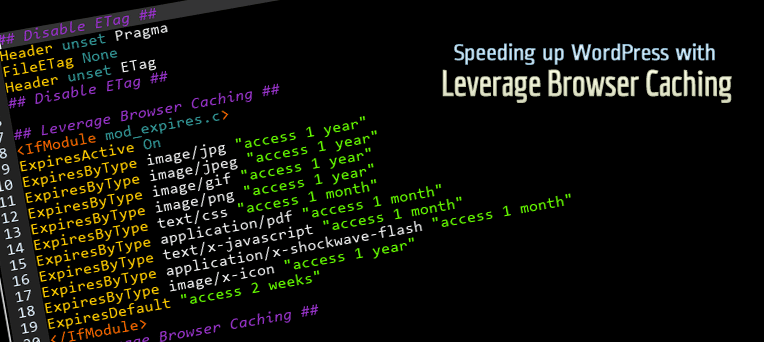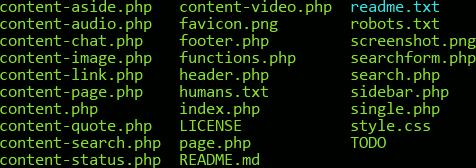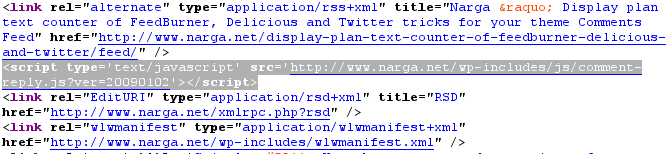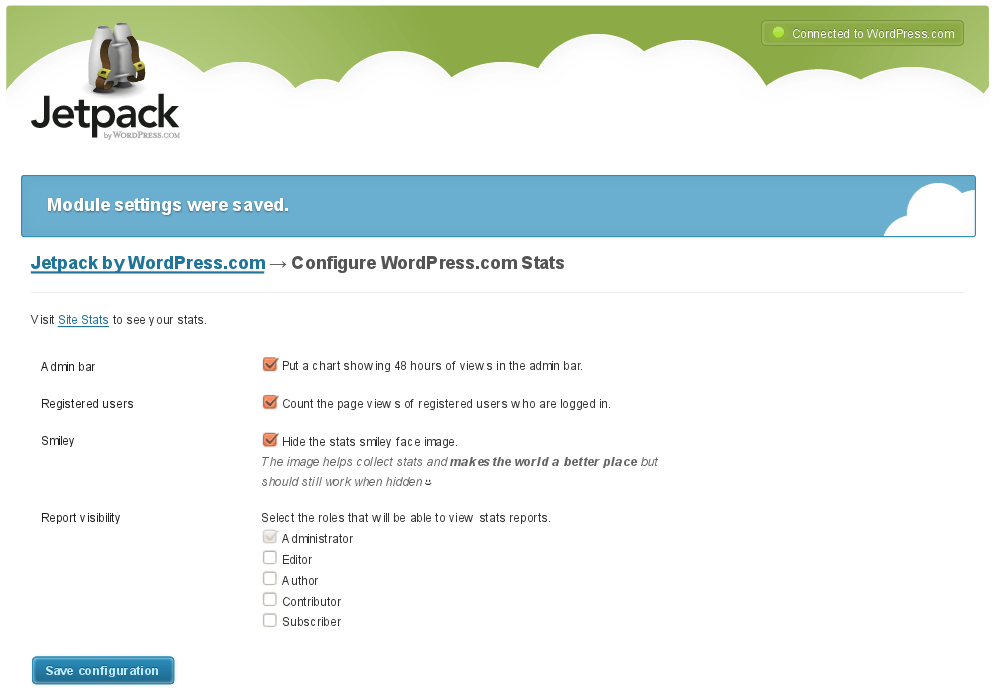Site speed and page load times are now an important component of the Google ranking algorithm, which can affect search engine rankings of your site. If you have tested your webpage for speed by using Google PageSpeed and found out that you need to use browser caching, here is how you do it.
WordPress
Re-Use Common Elements with WordPress Template Part
During WordPress theme development process, you’ll repeat using some part of your layout like header, sidebar, footer, content body… WordPress has a few standard includes built in, such as get_header(), get_footer(), and get_sidebar(). However, since WordPress 3+ you can easily create your own custom includes using the get_template_part() function.
By using WordPress Template Part, your theme is more compact and we can now have libraries of reusable template code, we can package additional sidebars, slide shows, social icons, custom loops, search boxes, logon boxes etc … and call these in any of our theme pages.
WordPress Child Theme: remove and load more scripts and styles files
During the development process of WordPress Child Theme you will planning remove some default scripts and styles or change the way to tell browser load them, then add your own to optimize the theme. This, of course, you should try to make as little HTTP requests as possible to keep your site up to speed, put your JavaScript in the bottom of the page to ensure faster rendering, and it also gets real tough to maintain all those separate files if many things have to change The good news is that WordPress has a built-in system that allows us to deregister these scripts and styles instead edit the parent theme files.
A Guide to Creating WordPress Child Theme
The most interesting feature of WordPress which I like is Child Theme. A WordPress child theme is a theme that inherits the functionality of another theme, called the parent theme, and allows you to modify, or add to, the functionality of that parent theme without having to edit the original/parent theme template files. Since the child theme is stored separately, you don’t need to redo the changes next time you upgrade the theme. For this reason, child themes are the recommended way of making modifications to a theme.
Child themes let you start with the basics of an existing theme, so you’re not having to reinvent the wheel. You can pick a theme that has the functionality and basic layout you need, but then customize everything about it as you would designing a theme from scratch. So, choose a good WordPress original/parent theme is very important. I recommend that you choose a WordPress Theme Framework.
Build Your Own WordPress Development Environment
Since moved to WordPress, I always made my own theme yearly. Like another WordPress Themes Developer, I created my own developing enviroment to custom WordPress design and development. If you want to become a freelance WordPress Themes Developer or just make your own WordPress theme like me, this topic will list the things you need before you start.
Useful WordPress Tweaks & Plugins to Hardening Your WordPress
Have you ever asked yourself about your WordPress website’s security? How to keep your WordPress websites away from the bad guys for good? Lots of bloggers and website administrators fail to recognize the importance of securing their site.
From a few months ago, my website has hacked with a trojan, their made a backdoor then change .htaccess file to changed almost information about my website on Google search result to spam information.
After all this, I came to WordPress plugins website and had a look to some security plugins. If they were working fine then it’s can make my blog more secure from these type of attacks.

Quick WordPress Tips – Child theme URL and URI path
I encountered a problem with my child theme when I wanted to load some of my javascript files for the theme’s option which I kept with in the child theme so that the parent theme remains unchanged and all the development is also done in one directory.
Remove comment-reply.js and .recentcomments from WordPress Header
Almost parts of Wordpress template codes is modifiable or removable by add or remove filter methods in functions.php file. Let’s think about it before hacking to WordPress core sources or create your own WordPress child themes.
Things to do when move your website from WordPress.com to self hosted
You’ve started your first blog on WordPress.com because the service was free, you weren’t required to have any technical skills and there were plenty of widgets, themes and plug-ins to help you quickly customize the blog. However, a time comes when you might want to move to your own domain name which is a continuance of your WordPress.com blog. Moving your WordPress.com blog to a self-hosted WordPress.org is actually more simple than you might believe! Sure there’s a few steps but all good things require a bit of work, right?

How to hide The WordPress Stats Smiley Face
Automattic just released a collection of plugins as one “super-plugin” called Jetpack. As they explained it, the goal was to bring eight of the most requested features available on WordPress.com to the millions of self-hosted WordPress sites in one easy-to-install curated package. If you use JetPack Stats on your site (formerly released as a stand alone plugin called WordPress.com stats), you may be familiar with the smiley face image that it adds to the bottom of every page on your site.
Top 20+ Most Common WordPress Plugins for starters
WordPress has a lot of plugins developed by many people. A headache after you install your own WordPress blog that “What is the necessary and useful WordPress plugins need to install after I got a WordPress blog?”
Let’s take a look at the 20 most commonly used plugins on WordPress blogs across the web, including those that offer more features, to those that simply reduce the simple tasks of running a blog.

If you are new to WordPress, this basic list (which is technically not limited to plugins alone) should help get you started on the right foot. Whether you are running a basic brochure site, or a full featured blog, you should be sure your WordPress site includes these essentials.