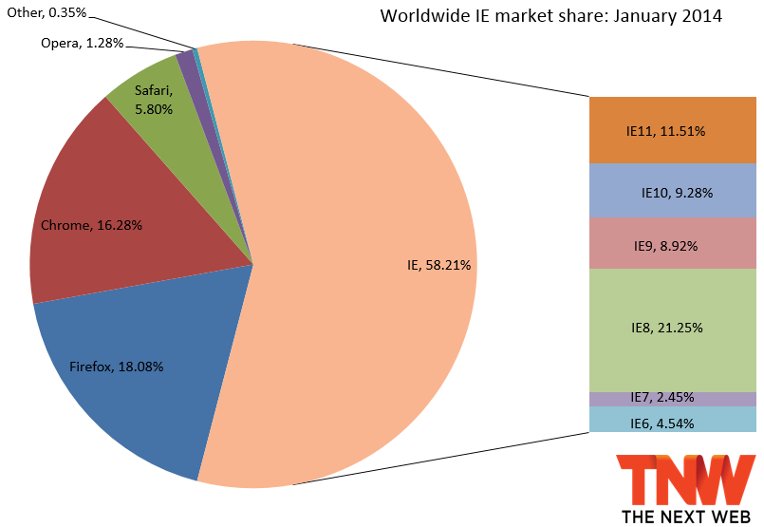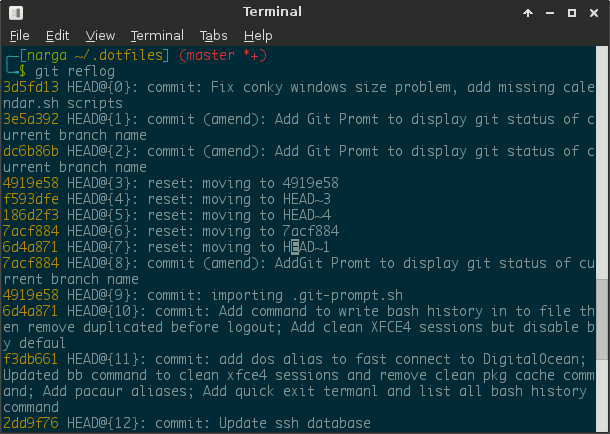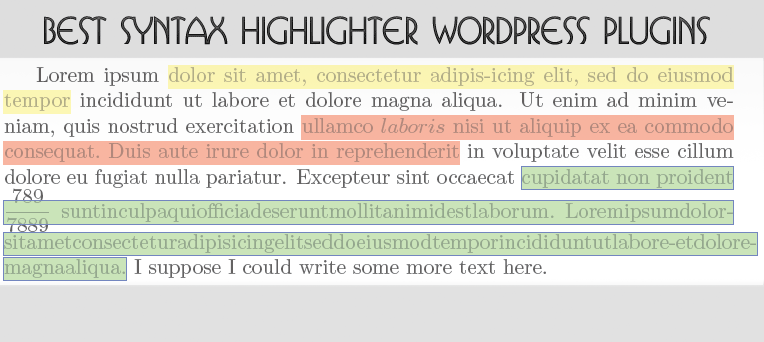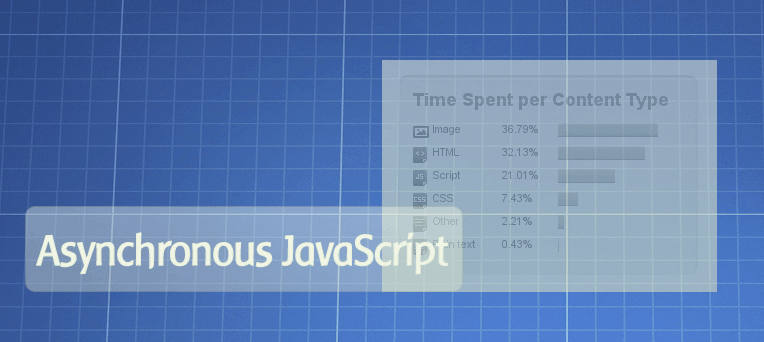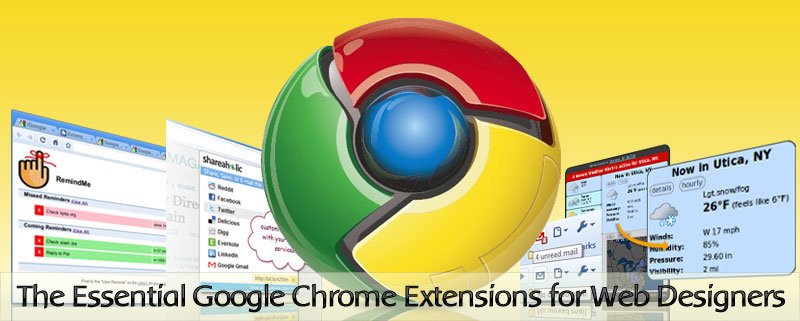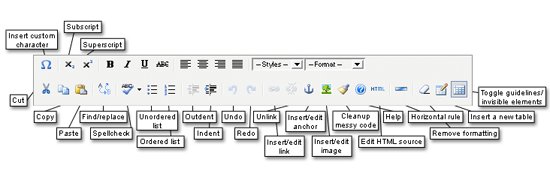For the tech professionals who endeavor to become a better programmer, there are great ways to boost your productivity and enhance your code.
To ensure an outstanding performance and deliver great productivity, developers can always follow a few consummate steps and improve their programming skills. In this article, I will offer you a list of best practices that can help you stay ahead of your competitors. By adhering to these tips, not only you will be able to augment your programming skills and speed, but you will also be able to ensure a quality code.
Let’s distill an array of useful tips that can add to your programming skills.