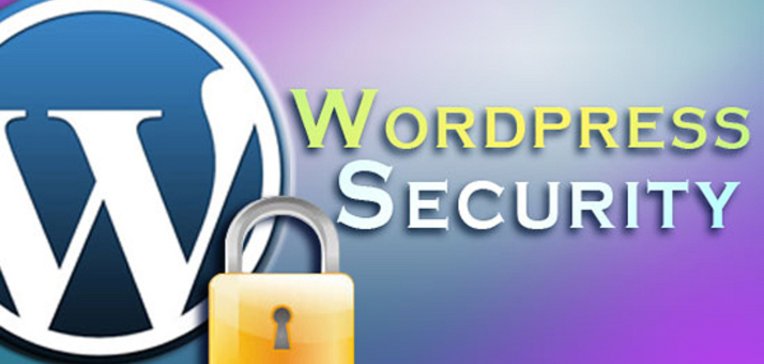We often come to hear a lot about WordPress security, but quite less often hear people talking about WordPress file permissions and ownership. In fact, most of the people running WP sites look forward to installing security plugins into the site. No doubt, using WP plugins is a great idea and does work for every WordPress powered site. However, it must be noted that if the permissions of your file-system are set-up in a wrong manner, intruders can easily circumvent your website security measures.
Apart from security concerns, there are several other issues that can pop up from setting up permissions and ownership of your WP site inaccurately. For instance, you can get error messages when uploading some image in your site’s ‘Media Library’ and so on. So, in order to fix the issues it becomes essential to set-up the file permissions and ownership of the site in the accurate manner.
This post will help you understand about WordPress filesystem permissions and ownership – what, why and how they can be set-up. Aside from this, you’ll come to know about the most common WP server configurations. Most importantly, you’ll learn how to set correct file permissions and ownership for each of the configurations.
Month: August 2014
The Most Beautiful & FREE WordPress Themes of July 2014
My WordPress Themes of The Month was interrupted since the begin of this year. Today, I’ll continue write about it to offering you a brief overview of the most top-rated free themes of this month – July 2014. So I would like to make it easier to find the best WordPress themes what you are looking for?
Top 5 Best WordPress plugins to Enable Social Login (oAuth)
The best solution to incease more communication with your audience but don’t require your separate membership are Enable Social Media oAuth login in WordPress.
Improve WordPress Comments System with Social Comments
The default comments system built into WordPress is very basic and not good as we expected to prevent spam (How To Stop WordPress Spam Comments?), connect to your audience… and it’s lacking of advanced functionality to improve the way to commenting on your website. Thankfully, WordPress plugins can help you done with threaded commenting (include in core comments system), use social media accout to login and comment, mark a comment as favorite/like/helpful or not …
The Social Comments System like Facebook, Google+, Disqus… breaking down the barriers between you and your audience. When someone reads an article on your site and wants to comment, they can now use one of their existing social networking accounts to post a comment.
Let’s take a look at some Social Comment Systems that will elevate you above the default WordPress comments system.
Top 10+ Awesome jQuery Media Player Plugins for Handling Audio & Video
Handling Website’s Audio and Video in web browser without native player and flash is big problem in several years ago. Times have changed and nowadays, when audio and video are used on web, is used with the help of Javascripts and HTML5. Since most of the people want to display videos and audios on their websites and this can be done by jQuery Audio Video Player Plugins.
If you looking for the internet, you’ll find ton of Javascripts and HTML5 player. So, in this article I’m going to write about 10+ Awesome Video and Audio Player jQuery Plugins which are free, lightweight, features rich, responsive and accessibility.