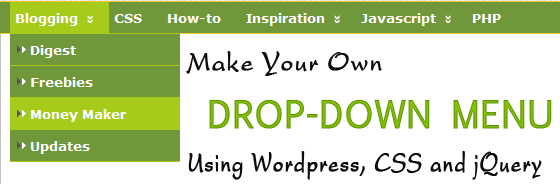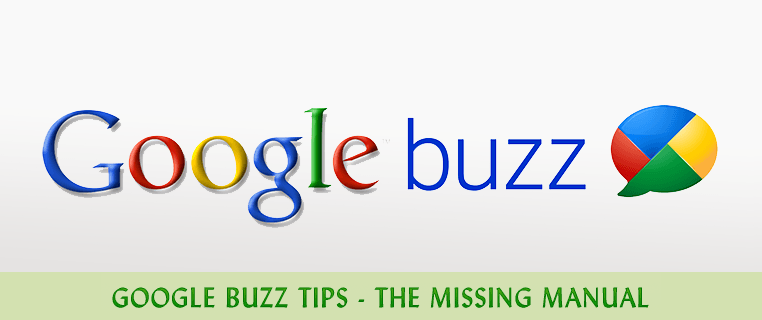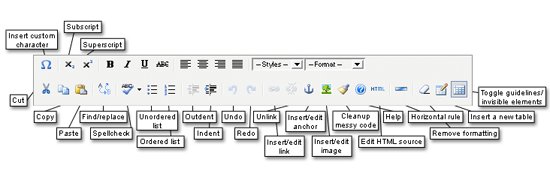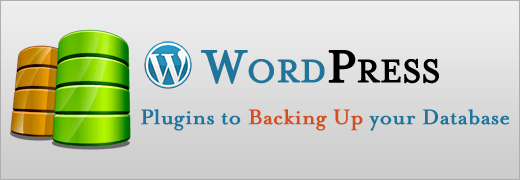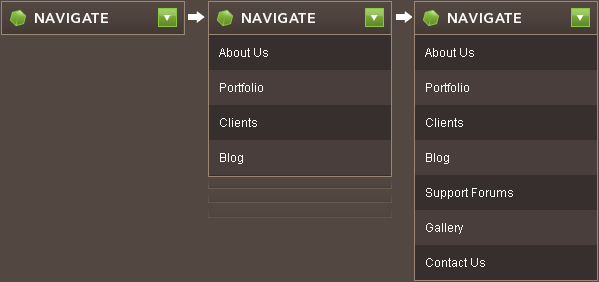Top 20+ Most Common WordPress Plugins for starters
There are, of course, too many plugins to list here, so in this article we’re just going to point out the essentials… what I consider to be the bare minimum “can’t live without” list of plugins that should be installed with just about any new Wordpress installation. This is obviously just the beginning, as these are only a fraction of the seemingly limitless list of things you can do to customize and enhance your WordPress driven your new website.