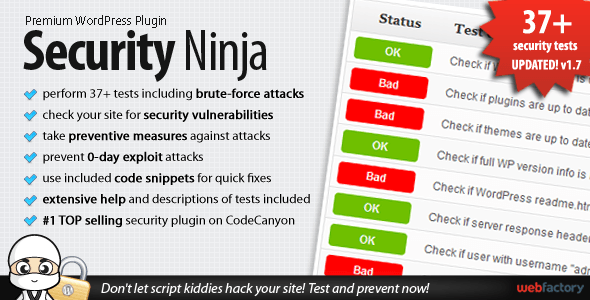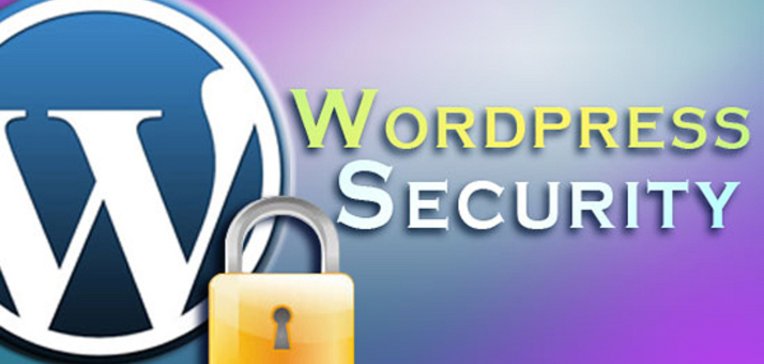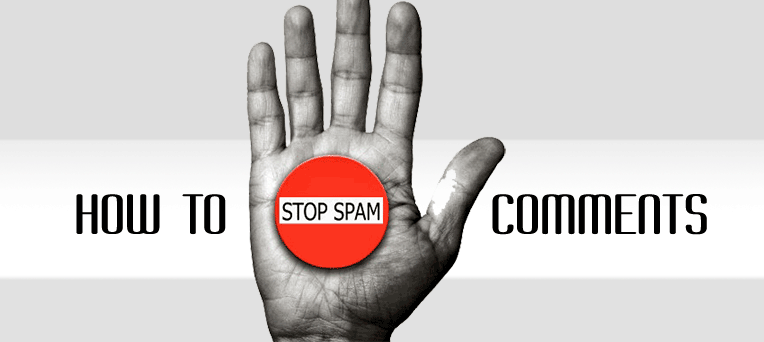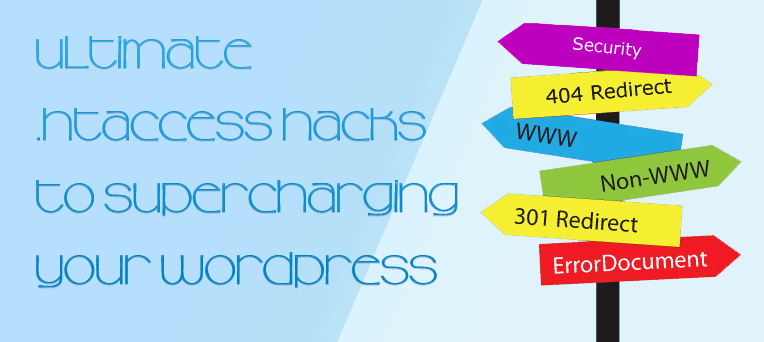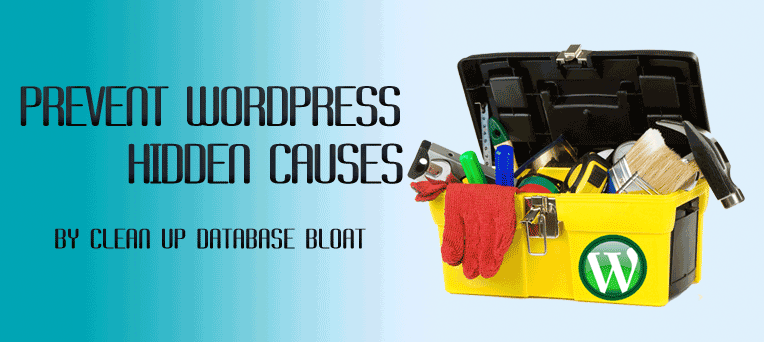First thought comes to mind when we ask about the cloud, a majority of people would say it is an actual cloud or anything related to weather. Cloud computing is not a new concept in IT field. In simple term, cloud computing is a model which widely available, convenient network access to share pool of computing resources like servers, storage, application with minimal efforts.
Cloud computing involves using internet hosting rather than local severs, to make data and services easily accessible across locations and devices. It is a system where most businesses and people work from more than one computing device. Cloud computing can refer to either the applications or services delivered through the internet as well as to the software and hardware that facilitate these services. Commercial, public cloud services include Amazon’s EC2 (Elastic Compute Cloud), Microsoft’s Azure, and Google’s suite of apps including Gmail, Google Docs, and Google Calendar.
Read more