CSS is the thing that makes websites beautiful, without CSS everything would look sad and unattractive. This is why I have collected Powerful and Userful CSS Tools to reduce your work time.
As you knew in the earlier topic, that problem occur when I make too many items list. Now you will be read the part 2 of full article about CSS Tools.
Month: July 2009
WordPress Problem: Post content disappear
This is the oddest thing I’ve ever seen on WordPress. Here’s my problem:
I have a whole ton of text. But the last few lines I have this:
Lorem ipsum dolor sit amet, consectetur adipisicing elit, sed do eiusmod tempor incididunt ut labore et dolore magna aliqua. Ut enim ad minim veniam, quis nostrud exercitation ullamco laboris nisi ut aliquip ex ea commodo consequat.
IF I add this line next (without the quotes)…
“I try to keep anybody from having to go back and fix anything so it makes them have to play it now, you know?”
The entire body of the post disappears. Only the title shows up. If I remove that line, the text comes back. If I add “asdf”, the body stays. If I add a random line, the body disappears. I thought maybe it was a phantom html tag hidden in there or something, so I copied and pasted into notepad to clear any potential underlying formatting and it’s still doing it. I’ve never seen anything like it. I’ve been poking at this thing for hours. I even tried moving the entire contents to a new post. No dice. I erased and rewrote the entire offending section and then some… nothing. We’ve got several hundred posts and this has never happened. There’s a good 20 blockquotes in this post and everything works fine.
Powerful and Useful CSS Tools to saving your time
The process of interface design is always working with CSS, HTML, Images. CSS is the most important part in modern standard based web design. If you are a professional designer or a blogger, who wants to tweak a weblog template to your needs then CSS is the first thing you want to modify.
As a web designer/developer you must continue to find ways to reduce the time it takes to design/develop websites. This is very important to improve your productivity and to maximize your profits.
Use CSS tools to generator CSS code as you like is the simplest way to achieve the purposes.
We search and collection of useful CSS tools for your job, although it is not necessarily best for everyone but it is always useful.
Separate pings/trackbacks from comments in WordPress
One of the greatest disruptions to the conversation that goes on in comments is the trackbacks. They’re great, and I love it when people link to my blog. I always want to separate them because they detract from the discussions that my readers are having, and they sometimes can make it difficult for a new reader to follow. How about you? This tutorial will show you how to separate Trackbacks/Pings and Comments in WordPress
What is the Difference Between a Comment and a Trackback?
A comment is an interaction between a reader and the blogger about the blog post. A trackback is a link to this post published on another blog post.
We have a little bit different in WordPress 2.7+ than in previous versions, so I had to look up how to split the comments from trackbacks. I started by making some modifications to the comments.php and functions.php files. Now, comments show up on top, and trackbacks show up below.
Most attractive diagram, chart and graphs online creator
In some articles, slide-shows or review, we need create a chart (diagram, graphs) to convey a message to your readers effectively. Whatever type of data presentation you prefer (pie charts, bubble charts, bar graphs, network diagrams etc.), you can create charts in graphic editors manually or use special desktop-software instead or online services.
Naturally, a document presented beautiful always attractive readers, helping them more engaged in your post. There is a variety of conventional ways to visualize data – tables, histograms, pie charts and bar graphs are being used every day can be beautiful, elegant and descriptive, in every project and on every possible occasion.
However, once you’d like to update an old chart, or create a new one, you have to run the application and create new images over and over again. Or maybe you just want to offer your visitors not a simple image, but a powerful dynamic chart.
That’s not flexible.
Why do not you try using the service-based web, it can use in anywhere with connection to the internet. Sometimes you can find these services are higher quality software.
FusionCharts Free
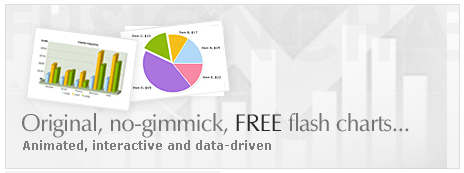
FusionCharts Free is a Flash charting component that can be used to render data-driven & animated charts for web applications and presentations. It is a cross-browser and cross-platform solution that can be used with ASP.NET, ASP, PHP, JSP, ColdFusion, Ruby on Rails, simple HTML pages or PowerPoint Presentations to deliver interactive and powerful flash charts.