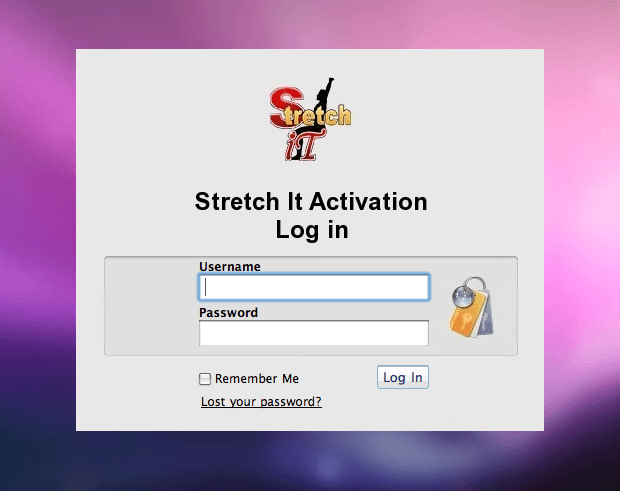The Typetester is an online application for comparison of the fonts for the screen. Its primary role is to make web designer’s life easier. As the new fonts are bundled into operating systems, the list of the common fonts will be updated.
Marko Dugonjić’s typetester gives you instant previews of how a text of your choice would look on-screen set in a certain font and size. It offers full control of the font styling, including the background colour, with the choice of displaying either fonts from your own system or standard system fonts for Windows, Mac or both.
Month: November 2009
Essential WordPress Plugins to Improve Security & Protection
 WordPress is getting more and more popular each day, nobody can guarantee that your WordPress installation is 100% secure. Securing your WordPress blog is the most important thing that you must do after you have set it up on your server.
WordPress is getting more and more popular each day, nobody can guarantee that your WordPress installation is 100% secure. Securing your WordPress blog is the most important thing that you must do after you have set it up on your server.
Before you read on, you need to know about Checklist to Improve WordPress Security
- Encrypt your login
- Stop brute force attack
- Use a strong password
- Protect your wp-admin folder
- Remove WordPress version info, WordPress Error-Messages
- Hide your plugins folder
- Change your login name
- Upgrade to the latest version of WordPress and plugins
- Do a regular security scan
- Backup your WordPress database
- Define user privilege
There are many WordPress Plugins which help you in securing your Blogs, I will share some tips, tricks and resources which will surely help you to secure and lock down your WordPress site and to fortify it from unwarranted attacks.
Round Social Bookmark Icons
You have been read my Hand-Draw Social Bookmark Icon Sets and few Awesome Social Bookmark Icons Sets from 2 week ago. As I said, to avoid duplication and too many icon sets in an article, I will be classified according to categories and introduced to you in the upcoming posts.
Today, I will let you know about my Rounded Social Bookmarking icon sets collection.
35 Creative WordPress Custom Login Design
WordPress is being used as a membership site, or site where user registration is allowed. In those cases it is wise for businesses to brand the login page with their logo and other aspects to give it a unique touch that it deserves. WordPress login page is simple, this is the reason many people want to change the login page as they want. In this article we will be showing you some of Creative WordPress Custom Login Design that will take you custom your WordPress Login Pages.
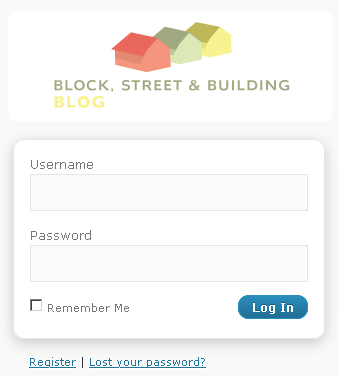
BoxOver, display tooltips using DHTML/Javascritps
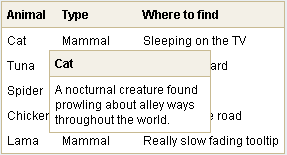
BoxOver uses javascript / DHTML to show tooltips on a website. Implementation of the tooltips, however, requires no knowledge of DHTML or javascript. Move your mouse over the items below to see examples. BoxOver is free and distributed under the GNU license.
There are many tweaks which can be set to customise it to your needs by setting through a tag’s “title” attribute. Some of them are very useful.