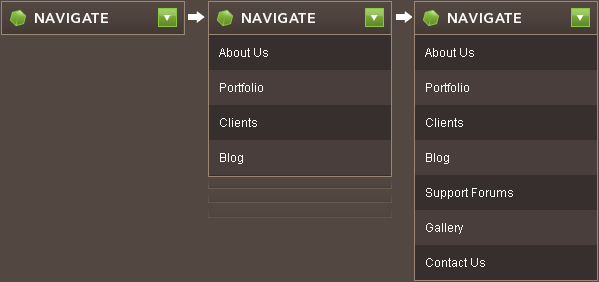Many blogs highlight the author’s comment in the comments section. I’m talking about how to highlight comments posted by the author of the article. You can use many plugins to get this effect (For eg., the Highlight Author Comments Plugin) – but you don’t have to. You can get the get the same effect by adding a small bit of CSS code to your theme.
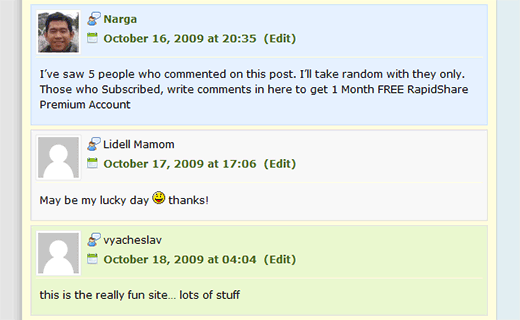
Most snippets will target and try to find author’s email or user id, but that actually slows your site down. Why not using CSS selector and find author’s comment and change the background color so it is easily pointed out. Pretty smart. After that, it was a simple matter of times to see the result.
 NARGA Editorial
NARGA Editorial
45+ Most Popular Social Bookmarking Link Codes for WordPress
Social bookmarking is a method for Internet users to share, organize, search, and manage bookmarks of web resources. Unlike file sharing, the resources themselves aren’t shared, merely bookmarks that reference them. With Social Bookmark websites, users can save and categorize a personal collection of bookmarks and share them with others. Your visitors can now bookmark and submit your websites to all their favorite social bookmark services with the ease of a single click.
So how can we encourage more people to share our links? One of the easiest options is to include a set of links at the bottom of your posts which readers can click to automatically vote for your article.
![]()
In this post, I’ve written the WordPress codes for 45+ of the most popular social bookmarking and networking sites out there.
15+ promising jQuery Lightbox-Clones plugins
Lightbox, and the newer Lightbox 2, is a JavaScript application used to display large images using modal dialogs. On a Lightbox-enabled page, a user can click an image to have it magnified in a Lightbox window, which resizes itself according to the size of the image using a gliding animation. Lightbox determines which images will be shown in the modal window through the XHTML “rel” attribute, which is used on an <a> element wrapped around the <img alt="" /> element. Lightbox also provides a way to attach captions to images and to run a slide show, which can be navigated using the arrow keys.
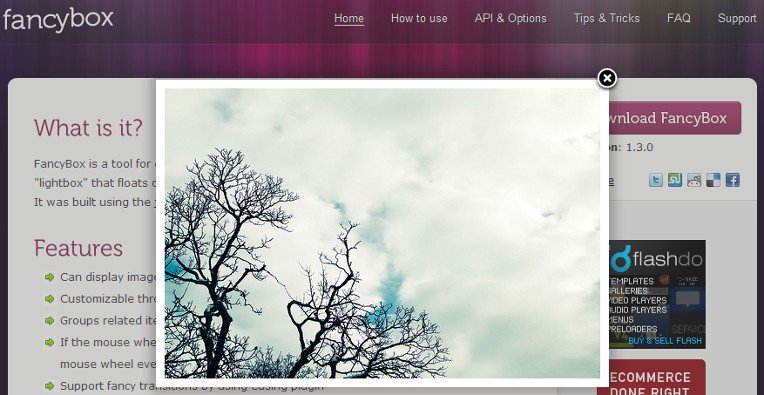
The script has gained widespread popularity due to its simple yet elegant style and easy implementation. While it was initially developed from scratch, Lightbox has since been modified to use a number of JavaScript libraries (such as the Prototype Javascript Framework and jQuery for its animations and positioning), to reduce the size of the code. The release of Lightbox encouraged other developers to work on similar projects, resulting in products such as 15+ Promising jQuery Lightbox plugins.
How to Open All External Links in a New Window/Tabs by using jquery
Do you ever know the way to open an external link in a new windows or tabs is one of The Top Ten Web Design Mistakes of 1999?
Opening up new browser windows is like a vacuum cleaner sales person who starts a visit by emptying an ash tray on the customer’s carpet. Don’t pollute my screen with any more windows, thanks (particularly since current operating systems have miserable window management).
Designers open new browser windows on the theory that it keeps users on their site. But even disregarding the user-hostile message implied in taking over the user’s machine, the strategy is self-defeating since it disables the Back button which is the normal way users return to previous sites.
I discovered right away is that the <a> tag does not allow the target attribute in XHTML Strict (nor does it in HTML Strict).

However, the behavior of <a target="_blank"'> can be replicated in XHTML Strict with semantic markup and scripting.
Google CDN: use AJAX Libraries API to Speed up your Ajax apps

I don’t use a lot of JavaScript, but as you probably know, I’m a fan of offloading things to other people when it can save me the hassle of doing it myself.
A CDN — short for Content Delivery Network — distributes your static content across servers in various, diverse physical locations. When a user’s browser resolves the URL for these files, their download will automatically target the closest available server in the network.
25 sexy jQuery Drop Down Multi Level Menu
Drop-down menus and menu bars have been heavily used since the early days of graphical user interfaces. Their use has become ubiquitous, and even expected, in desktop applications, and the web has quickly followed suit. There are lots of drop down menus already out there. Here you’ll find 25 sexy jQuery and CSS based drop-down or just multi level menu tutorials with down loadable files and explanations as well.
WordPress 2.9 Carmen With New Features Every Developer Must Know

On December 18th, 2009, WordPress Version 2.9, named in honor of magical jazz vocalist Carmen McRae, was released to the public before the year ends. You can upgrade easily from your Dashboard by going to Tools > Upgrade, or you can download from WordPress.org. The WordPress 2.9 requires MySQL 4.1.2 or greater.
You can read the full list of new features, changes, upgrades, and improvements on the WordPress Codex. Following is our list of resources for more significant features/changes from developer’s point of view:
Happy new year! 2010 and I’m back after website redesigned
I’ve rolled out a new design for Narga since yesterday evening. You may have noticed that I haven’t updated the blog for last months now. This is first post of this year to let you know that I’m back.
What happened?
I’m not going to lie to you, the main reason I stopped creating tutorials, themes and plugins is because I wasn’t very motivated and didn’t have much time either. The last redesign was one years ago, used table layouts, a lot of image files, and as a result was really sluggish. It’s definitely not good when your site takes almost ten seconds to load and you’re marketing speedy web hosting.
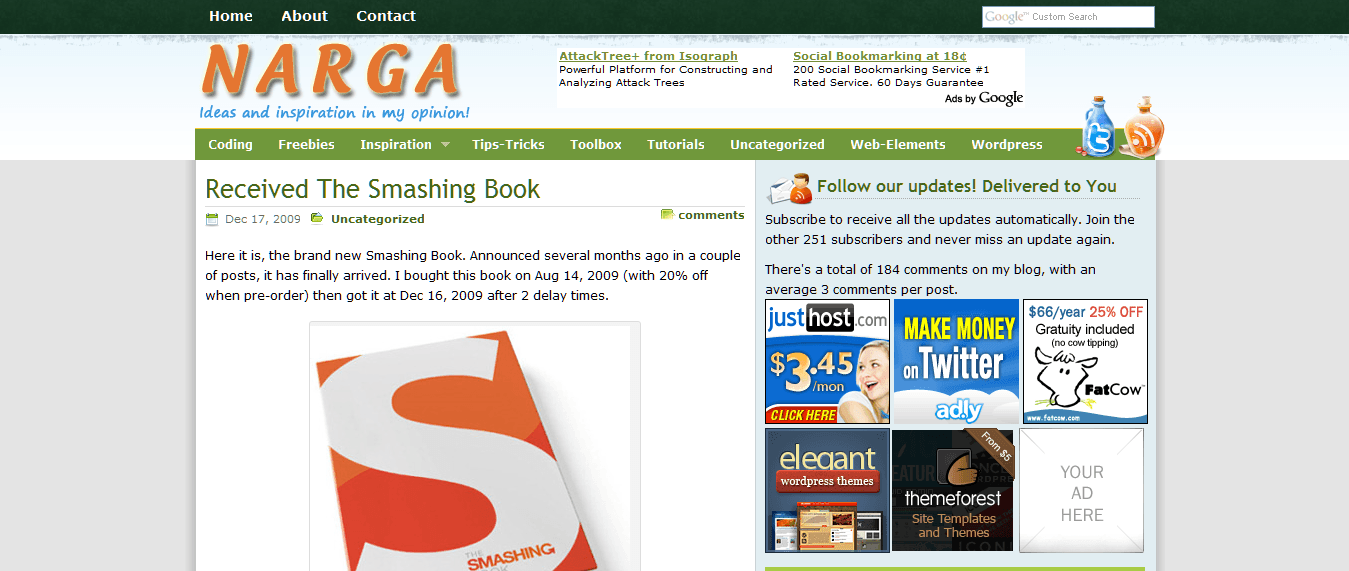
I started new design on this in mid October, 2009, the layout changed many times in the first couple of weeks before I (mostly) settled on what you see now. Since then though I’ve rewritten the ‘theme’ behind this half a dozen times, still not sure I’m entirely happy with it, but its better than before.
Typetester – Compare Fonts for the Screen
The Typetester is an online application for comparison of the fonts for the screen. Its primary role is to make web designer’s life easier. As the new fonts are bundled into operating systems, the list of the common fonts will be updated.
Marko Dugonjić’s typetester gives you instant previews of how a text of your choice would look on-screen set in a certain font and size. It offers full control of the font styling, including the background colour, with the choice of displaying either fonts from your own system or standard system fonts for Windows, Mac or both.
Essential WordPress Plugins to Improve Security & Protection
 WordPress is getting more and more popular each day, nobody can guarantee that your WordPress installation is 100% secure. Securing your WordPress blog is the most important thing that you must do after you have set it up on your server.
WordPress is getting more and more popular each day, nobody can guarantee that your WordPress installation is 100% secure. Securing your WordPress blog is the most important thing that you must do after you have set it up on your server.
Before you read on, you need to know about Checklist to Improve WordPress Security
- Encrypt your login
- Stop brute force attack
- Use a strong password
- Protect your wp-admin folder
- Remove WordPress version info, WordPress Error-Messages
- Hide your plugins folder
- Change your login name
- Upgrade to the latest version of WordPress and plugins
- Do a regular security scan
- Backup your WordPress database
- Define user privilege
There are many WordPress Plugins which help you in securing your Blogs, I will share some tips, tricks and resources which will surely help you to secure and lock down your WordPress site and to fortify it from unwarranted attacks.
Round Social Bookmark Icons
You have been read my Hand-Draw Social Bookmark Icon Sets and few Awesome Social Bookmark Icons Sets from 2 week ago. As I said, to avoid duplication and too many icon sets in an article, I will be classified according to categories and introduced to you in the upcoming posts.
Today, I will let you know about my Rounded Social Bookmarking icon sets collection.