Long gone are the days when websites could be created only by professional programmers. The evolution of site building methods has resulted in the birth of Content Management Systems, software products engineered specifically to allow building and maintaining web projects of any complexity with minimal effort and coding knowledge. CMSs enable dynamic content creation, provide customized design options, and offer an extensive functionality allowing to construct the site of any type. But despite the general benefits of using CMSs as a method, each separate platform has it’s own pros and cons, therefore it’s important to choose the fitting solution and be prepared to migrate across them, in case you feel like you’d be better with a different option.
How to Choose the Ideal CMS for Your Web Project
Picking a CMS can be a tricky, yet extremely important task. The chosen piece of software is going to become your partner in site maintenance and can either make the workflow smoother or create additional bumps on the road. A wide array of CMS solutions seduce users by fancy functionality and various additional perks that in reality they will never use. Thus, it is necessary to clearly define your purpose, understand limitations and compose a set of requirements.
All in all, you need to consider the following essential factors:
- what is the main purpose of your site (blogging, ecommerce, forum)
- how big do you plan the site to be (small, medium, enterprise size)
- what is your budget (do you want a free or a commercial tool)
- what is your technical skills level (do you have strong coding skills and can customize the site on your own or would you prefer a simple drag and drop solution).
Based on your answers to these questions you can choose one of the existing CMS platforms.
A Look at the Different Content Migration Approaches
 What happens though if you already have a site, but feel like the current platform is lacking some functionality or, to the contrary, is way too complex for your project? Many people choose to struggle with their old CMSs because even for the old birds of the CMS world the announcement of an upcoming migration project can make the palms a little sweaty.
What happens though if you already have a site, but feel like the current platform is lacking some functionality or, to the contrary, is way too complex for your project? Many people choose to struggle with their old CMSs because even for the old birds of the CMS world the announcement of an upcoming migration project can make the palms a little sweaty.
Despite the fact that transferring a site to a new platform can be somewhat tedious – nowadays it’s not a rocket science anymore, especially with the new methods of migration rapidly developing.
Generally, to get around the problem of website data migration, users usually have three ways at their disposal:
- Manual migration.
- Assisted migration.
- Automated migration.
Manual Migration
Transferring all of your content by hand is the most labor-intensive and time-consuming option. What it basically comes down to is that you have to manually copy each entity from your old site and paste in onto the new CMS tool. Not only is this burdensome, but it also requires a decent level of programming skills and may still result in numerous errors occurring on the new site. The upside is that this method comes absolutely free of charge.
Assisted Migration
Another possible approach is to hire a professional or even the whole team of professionals to have the job done for you. This option is usually stress-free and guarantees safe and accurate data conversion. Besides, those experts who practice manual migration all the time are well versed in the art of handling the various challenges associated with this process. However, a skilled IT specialist may cost a pretty penny, so if you have a limited budget for the migration, this option may not be the best one for you.
Automated Migration
Automated conversion combines the benefits of two previous options, as it requires little to no manual effort and is cost efficient. Moreover, it significantly reduces the time needed to perform the transfer and thus proves to be a truly revolutionary migration approach.
All in all, the choice of the migration method greatly depends on your skill level and resources available, however, the benefits of the automated method are becoming more and more obvious.
Whys and Hows of the Automated Migration Method

Obviously, substituting human’s brain remains to be an impossible objective through technologies and ages. Fortunately, these days computers have progressed to an irreplaceable solution that can help to handle multiple actions (such as finding, retrieving, and processing large amounts of data) much faster than a human brain. For this reason, so many people are turning to computer programs to get the website migration done.
Conceptually, there are several ways to perform website data conversion in an automated manner. They are as follows:
- Export the content from the current CMS into some neutral (XML) format, and when finished, import it into the new platform.
- Make use of the APIs (application programming interfaces) provided by the old and the new CMS, and writing a program to convert the data.
- Utilize an online converter (CMS2CMS, for instance). Its simple wizard leads users through the switch.
Among the pros of the automated method of data transferring is that there’s no training required to perform the switch. Most of the converters that are currently available at the web market are developed with ease of use in mind, so that even the greenest of users can take full advantage of what the tools have to offer. The whole procedure is done in the eyes of the clients completely automatically with undertaking a couple of clicks. All one has to do is to select preferable switch options and to fill out a few text fields in a required form. The entities that can be imported automatically vary from one service to another, but generally they include:
- content (pages and posts),
- categories,
- users (along with usernames, emails, and roles),
- images,
- comments,
- tags,
- internal links.
Due to these and a gazillion of other benefits associated with this way, an automated method of website conversion is increasing in its popularity with each upcoming day, becoming a truly revolutionary one. To sum this up, below is a short list of reasons why people prefer this method over the more traditional ones:
- It’s several times faster.
- It requires no software installation.
- It is easy to use even for non-technical users.
- It involves no downtime for the source website.
As for the drawbacks of the automated migration method, if your data is poorly organized or has lots of random HTML, there is a chance that you will encounter errors during the transfer. Another thing to keep in mind is that no online converter will return a ready made target website. There is still some work after the content migration is complete, such as working on design, installing plugins, changing the permalink structure, etc.
CMS2CMS Route
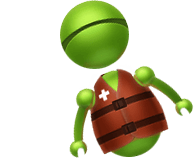 CMS2CMS is the advanced online converter that has become almost synonymous for website migration across various CMS and forum solutions. The main philosophy of the tool is to simplify the conversion process to a couple easy-to-do steps so that even non-tech users can implement it trouble-free and quickly. In order to access your migration on the go, you have to do as follows:
CMS2CMS is the advanced online converter that has become almost synonymous for website migration across various CMS and forum solutions. The main philosophy of the tool is to simplify the conversion process to a couple easy-to-do steps so that even non-tech users can implement it trouble-free and quickly. In order to access your migration on the go, you have to do as follows:
- Firstly, the Source and Target CMS websites should be set up.
- When ready, the access to the websites’ data is necessary to be granted by downloading the connection bridge files.
- The new website will be ready to go in a few moments.
This tool is tailored made for incompetent users and experienced developers alike and boasts of solving loads of challenges and problems connected with an online website migration.
All in all, it’s only up to you which migration approach to choose. However, no matter what you decide, the fear of data migration shouldn’t stop you from advancing your web project!