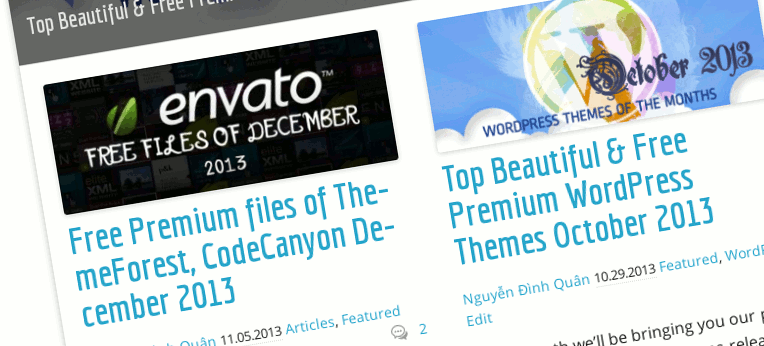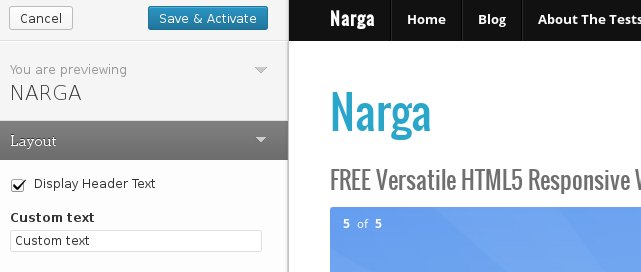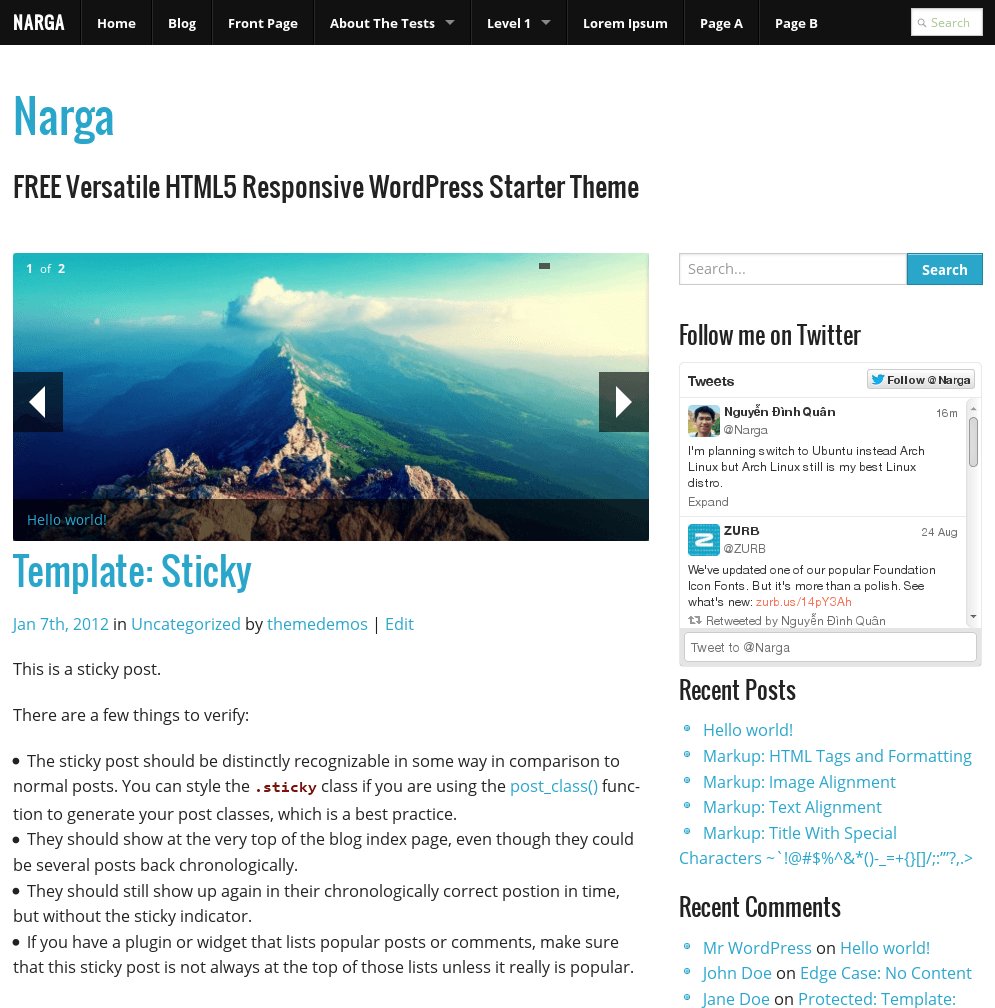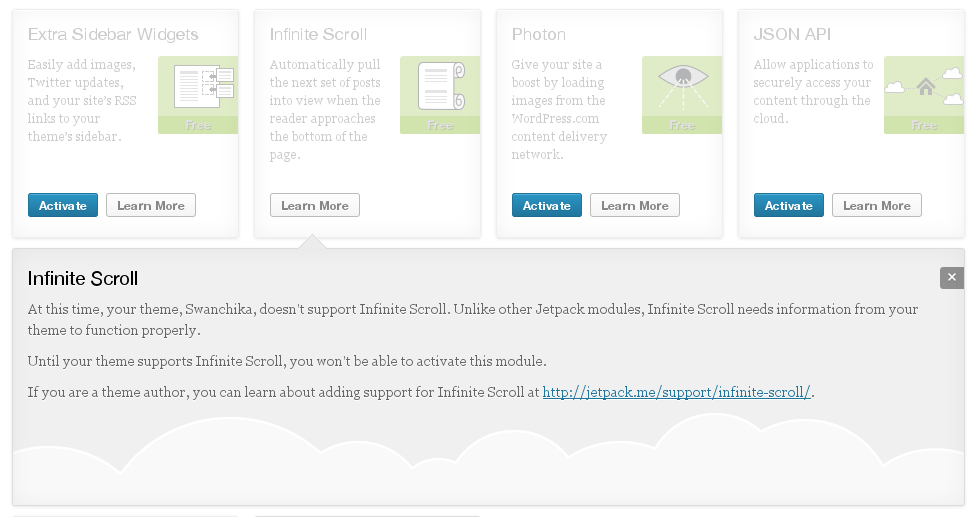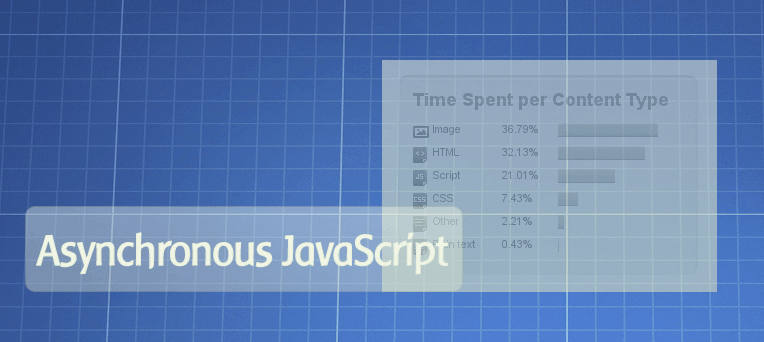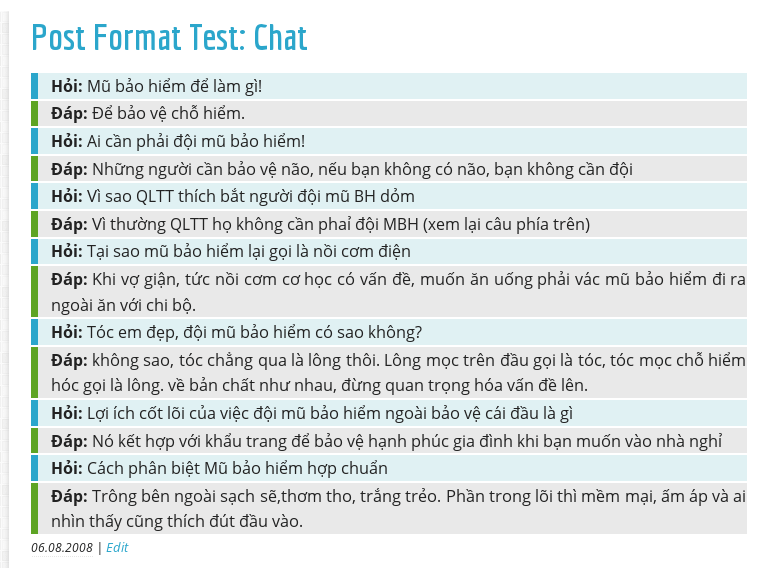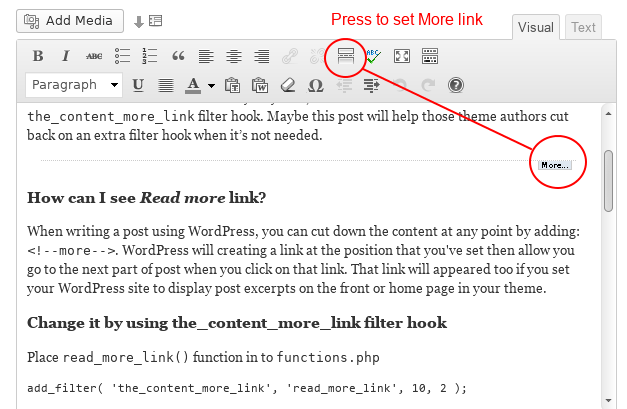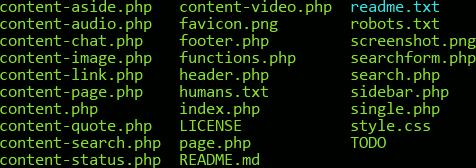Themes are among the top elements that make WordPress the most popular Web CMS and blogging platform.
These are the first set of files that define the design and functionality of a WordPress site. Each Theme is different, having multiple choices of appearances (color and structure for site owners to choose from) that can instantly change the complete website presentation.
In this tutorial, we will take you through a step-by-step process of writing codes that result in a completely functioning WordPress theme.