I’m happy to announce my first HTML5 Responsive WordPress Starter Theme named NARGA using on ZURB’s Foundation CSS, a powerful tool for building prototypes on any kind of devices. NARGA supports child-theme so it’ll help you do amazing things faster & easier than ever before. It is a magazine theme with minimalistic style. Suitable for any niche, especially for news or magazine sites. Along with the elegant design the theme is easily customizable with numerous theme options through Theme Customization.
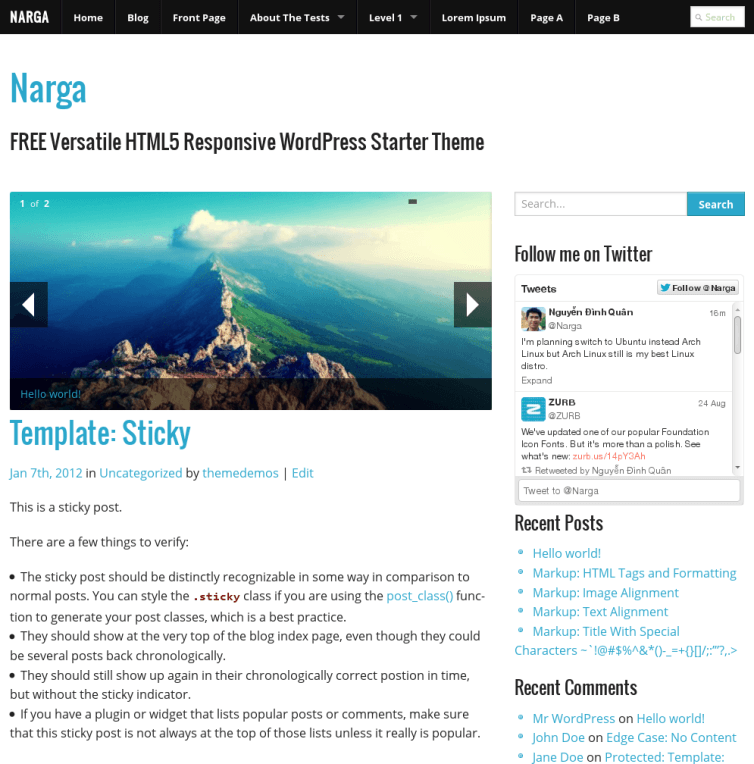
As you see, its minimal design with simple layout & color. It’s help you create your own child theme with custom style and layout.
Features
- NARGA is a versatile HTML5 responsive WordPress theme using on ZURB’s Foundation CSS, a powerful tool for building prototypes on any kind of devices.
- Two columns layout with right sidebar include bottom widgets. Dynamic footer’s widgets to fit the footer width. Widget areas are content-aware, meaning that they only appear if they contain active widgets. Highly configurable widgets that give you full control over their display.
- Had
full-widthtemplate with full-width layout without the sidebar. - Featured Post Slider using ZURB Foundation’s Orbit Slider
- Built-in WordPress menu system. Main menu at top using Top Bar, supports Top Bar’s
search form,sticky&contain-to-gridoptions. Secondary menu place in footer that’s usesub-nav - Support WordPress Post Format: Standard, Gallery, ASide, Quote, Status, Video, Image, Chat, Link which means that you can choose per-post layout.
- A smart breadcrumb system.
- Built-in pagination.
- Post thumbnails that work with WordPress featured image functionality and provide extra features.
- Fully internationalized, so you can translate the theme in any language. You should place your translations files to child theme languages folder.
- Theme settings page using build-in WordPress Customization.
- Custom header image (logo) & layout’s background color, image.
- Ability to create custom templates for any post type in multiple ways.
NARGA support child-theme
NARGA is a parent theme, so create a child theme for any customizations. If you want to create your own WordPress theme based on NARGA you can follow steps below:
- Create a theme folder in your
/wp-content/themesdirectory callednarga-child. - After that create a
style.cssfile in/wp-content/themes/narga-childfolder. - At the top of your
style.cssfile, add the below information.
/**
* Theme Name: NARGA's Child
* Theme URI: http://link-to-your-site.com
* Description: Describe your child theme.
* Version: 0.1
* Author: Your Name
* Author URI: http://link-to-your-site.com
* Tags: Some, Tags
* Template: narga-core
*/
@import url('../narga/style.css');
/* Custom code goes below here. */
This is officially supported way of modifying themes in WordPress.
Customize NARGA
NARGA using build-in WordPress Customization. Here is some advance custom you can change with NARGA.
- Default Customize features: Site Title & tagline, Header image (change the website logo), Custom Background and Static Front Page.
- Website Navigation: Allow you can choose Main Menu and Secondary Menu (Footer menu, it’s disappear on small screen like mobile device). Options to make your top bar stick on top or contain to grid layout. It’s allow you display post’s breadcrumb too. Like ZURB’s Foundation, you can show or hide custom Top Bar title.
- Featured Post Slider: You can choose the category to display Featured Post in slider, you can choose the number of slides (default is 5), it’s supports you hide or show slider indicators too.
Make sure the image that set as featured image has at least 640×290 pixel to display correct on slider. If you move to NARGA from another theme, you can use AJAX Thumbnail Rebuild to rebuild all thumbnails.
I’ve crafted two child-theme from NARGA then using its on this site and my personal blog. Let’s see
Hope you enjoy with NARGA. Now, I’m crafting a simple child theme as a gift for you in next week.


Nice work really,
My second site now runs on narga framework,have a look at it buddy and send me a feedback.When can we except a child theme that runs on your frame work?
Hello Nguyễn,
I loved this NARGA framework of yours. Can you write some tutorials about adding features to Narga such as thumbnails on homepage, adding those Social Sharing buttons in the navigation bar and adding Image Logo etc. Please it would be so kind o f you if you can. :)
Regards,
Ashwani Kumar Singh
I’m preparing some tutorials to help user can create their own child themes from NARGA. I’ll public it soon :)
Thank You Nguyễn for your reply. I am eagerly waiting for the tutorials. BTW can you tell the expected waiting time.
Regards,
Ashwani
Just wait in few day or next week, I will write a post to guide you use featured image in NARGA’s child theme :)
Thanks for that great theme, i’ll use it for one of my clients, I’ll try to put a link to your site on it, :)