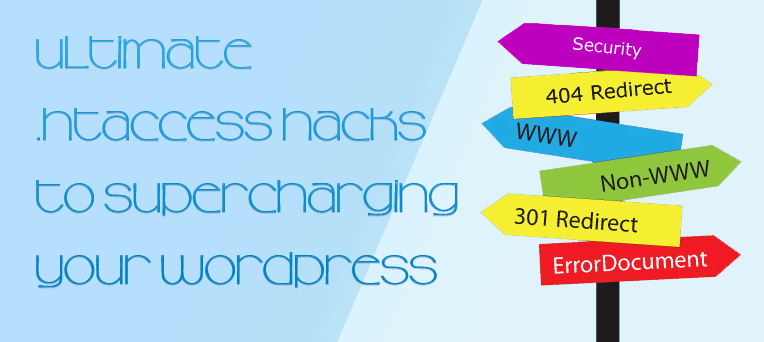There are several ways to improve your WordPress websites. Once you are done playing with the WordPress dashboard, plugins and themes then you must take a look to .htaccess. The .htaccess file is the easiest and the cheapest (actually it’s free!) solution to supercharging your WordPress websites but there are also some basic Apache knowledge requirements.
wordpress recipes
How to use Featured Post Image in NARGA child theme
I’ve crafted NARGA as WordPress starter theme to help me make another WordPress theme without built it from zero and save loads of time in the process.
Child themes are not as difficult as they may appear. The benefits of working off a parent theme means you don’t need to write all the HTML/CSS from scratch. A child theme will automatically use any template files you include, such as content.php or footer.php. But if they are missing, then your child theme will pull the same files from its parent.
When you write a post, you will find the way to set a featured image of post, that’s aweasome feature to make your website more attraction. In this short tutorial I am going to display and explain the code for getting the Featured Images to fit your needs.
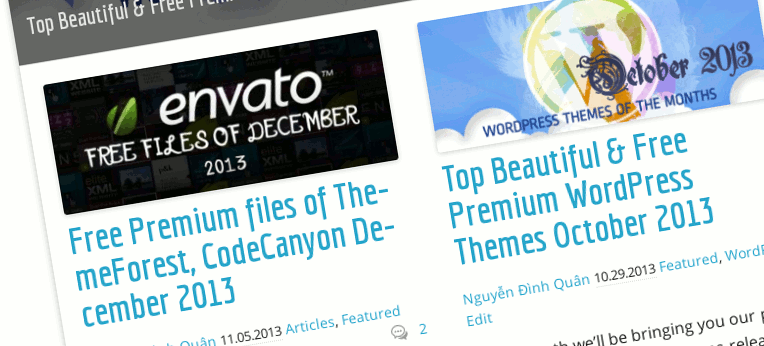
A Guide to Creating WordPress Child Theme
The most interesting feature of WordPress which I like is Child Theme. A WordPress child theme is a theme that inherits the functionality of another theme, called the parent theme, and allows you to modify, or add to, the functionality of that parent theme without having to edit the original/parent theme template files. Since the child theme is stored separately, you don’t need to redo the changes next time you upgrade the theme. For this reason, child themes are the recommended way of making modifications to a theme.
Child themes let you start with the basics of an existing theme, so you’re not having to reinvent the wheel. You can pick a theme that has the functionality and basic layout you need, but then customize everything about it as you would designing a theme from scratch. So, choose a good WordPress original/parent theme is very important. I recommend that you choose a WordPress Theme Framework.
Build Your Own WordPress Development Environment
Since moved to WordPress, I always made my own theme yearly. Like another WordPress Themes Developer, I created my own developing enviroment to custom WordPress design and development. If you want to become a freelance WordPress Themes Developer or just make your own WordPress theme like me, this topic will list the things you need before you start.
How to Highlight Author Comments in WordPress using CSS
Many blogs highlight the author’s comment in the comments section. I’m talking about how to highlight comments posted by the author of the article. You can use many plugins to get this effect (For eg., the Highlight Author Comments Plugin) – but you don’t have to. You can get the get the same effect by adding a small bit of CSS code to your theme.
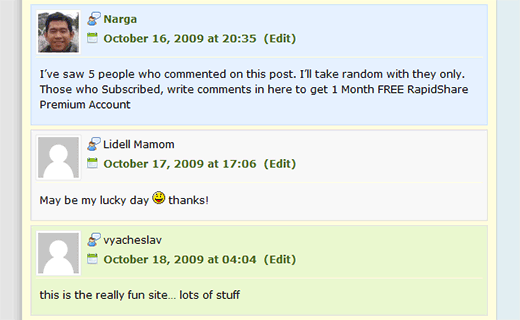
Most snippets will target and try to find author’s email or user id, but that actually slows your site down. Why not using CSS selector and find author’s comment and change the background color so it is easily pointed out. Pretty smart. After that, it was a simple matter of times to see the result.
45+ Most Popular Social Bookmarking Link Codes for WordPress
Social bookmarking is a method for Internet users to share, organize, search, and manage bookmarks of web resources. Unlike file sharing, the resources themselves aren’t shared, merely bookmarks that reference them. With Social Bookmark websites, users can save and categorize a personal collection of bookmarks and share them with others. Your visitors can now bookmark and submit your websites to all their favorite social bookmark services with the ease of a single click.
So how can we encourage more people to share our links? One of the easiest options is to include a set of links at the bottom of your posts which readers can click to automatically vote for your article.
![]()
In this post, I’ve written the WordPress codes for 45+ of the most popular social bookmarking and networking sites out there.
How to list most recent comments and recent post in WordPress
Installing too many plugins will make the WordPress blog work slowly and unstable, use code built-in your theme will reduce the system resources.
 I’ve known a ton of plugins and widgets that allows me to list recent comments and recent post on my WordPress blog but I’m not using it. Because I’ve integrated some useful code below then I get results similar to those extensions which I’ve known.
I’ve known a ton of plugins and widgets that allows me to list recent comments and recent post on my WordPress blog but I’m not using it. Because I’ve integrated some useful code below then I get results similar to those extensions which I’ve known.
Display plan text counter of FeedBurner, Delicious and Twitter
FeedBurner, Delicious and Twitter provided a way to showing you the several times the URL of the current page has actually appeared on their services. So the visitors assessed to your website can know How many people were Subscribed your feed url, how many people you have bookmarked your website url at Delicious or how many follower of your Twitter account …
Simple, their counter buttons are ugly. They don’t match with all the designs, and on most designs they just look ugly. The ability to display the subscriber count gives you a lot of control over styling and make the count work with your design. Therefore in this article we will share a way you can display FeedBurner subscriber, Twitter followers, Delicious saver count as text in WordPress (it also has the same effect in other blog, cms platform) which allows you can style it and make it look like a part of a design rather than a copy and paste.
Separate pings/trackbacks from comments in WordPress
One of the greatest disruptions to the conversation that goes on in comments is the trackbacks. They’re great, and I love it when people link to my blog. I always want to separate them because they detract from the discussions that my readers are having, and they sometimes can make it difficult for a new reader to follow. How about you? This tutorial will show you how to separate Trackbacks/Pings and Comments in WordPress
What is the Difference Between a Comment and a Trackback?
A comment is an interaction between a reader and the blogger about the blog post. A trackback is a link to this post published on another blog post.
We have a little bit different in WordPress 2.7+ than in previous versions, so I had to look up how to split the comments from trackbacks. I started by making some modifications to the comments.php and functions.php files. Now, comments show up on top, and trackbacks show up below.