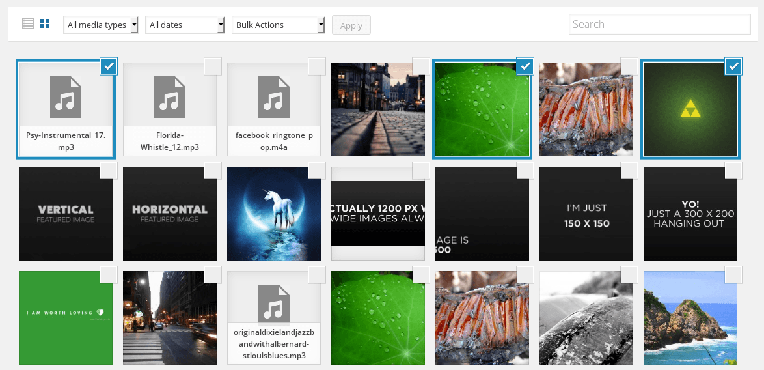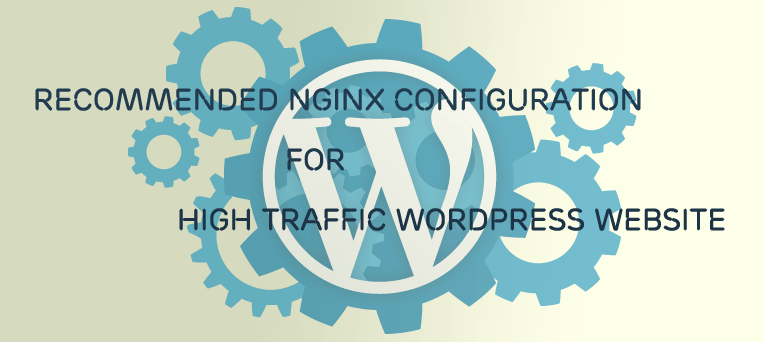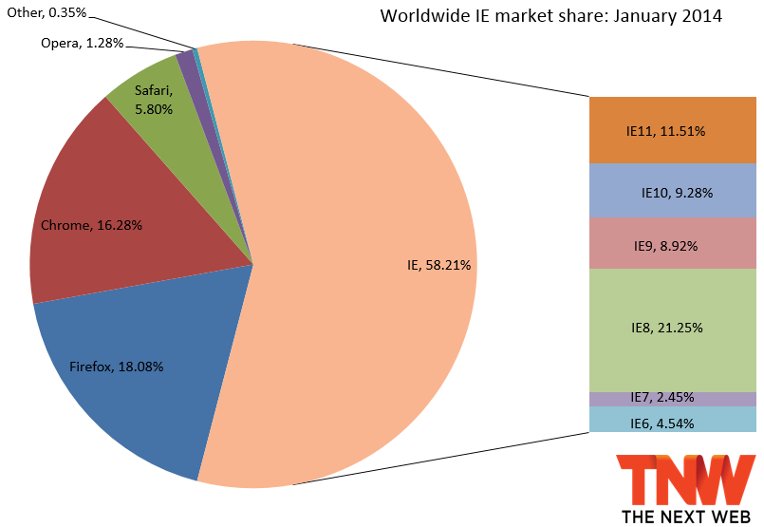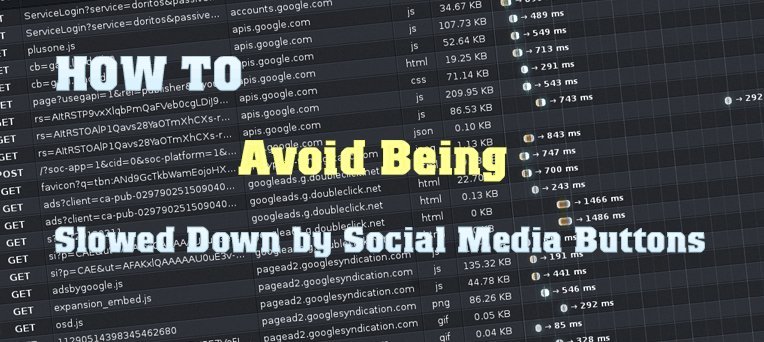The default comments system built into WordPress is very basic and not good as we expected to prevent spam (How To Stop WordPress Spam Comments?), connect to your audience… and it’s lacking of advanced functionality to improve the way to commenting on your website. Thankfully, WordPress plugins can help you done with threaded commenting (include in core comments system), use social media accout to login and comment, mark a comment as favorite/like/helpful or not …
The Social Comments System like Facebook, Google+, Disqus… breaking down the barriers between you and your audience. When someone reads an article on your site and wants to comment, they can now use one of their existing social networking accounts to post a comment.
Let’s take a look at some Social Comment Systems that will elevate you above the default WordPress comments system.
Top 5 Best WordPress plugins to Enable Social Login (oAuth)
The best solution to incease more communication with your audience but don’t require your separate membership are Enable Social Media oAuth login in WordPress.