Keyboard shortcuts are typically an alternate means for invoking one or more commands that would otherwise be accessible only through a menu, a pointing device, different levels of a user interface, or via a command console. Keyboard shortcuts generally expedite common operations by reducing input sequences to a few keystrokes, hence the term “shortcut”.
Adobe Photoshop CS3 is a huge program full of buttons and options that can be used for many different purposes. Keyboard shortcuts can improve your efficiency, and in some cases, they can even invoke commands that might not otherwise be available (e.g., zooming while a dialog box is open, or inserting a Select forward layer command into an action). Knowing keyboard shortcuts help you work more efficient and work faster!

Below are many of Photoshop’s keyboard shortcuts resources. Some of them are the little known, hidden keystrokes! There is a PDF, printable versions, or just scroll down to find the shortcut you need. Feel free to LINK to this page! Enjoy….
Adobe Photoshop CS3 Tools palette with keyboard shortcuts
The Adobe Photoshop CS3 Tools palette layout has 60 separate tools. If you leave your mouse cursor over the tool Adobe Photoshop CS3 will indicate the name of the tool and the keyboard shortcut to use the tool. You can use associated keyboard shortcut to quickly select a tool without having to always use the Tools palette to select the tool you wish to use. For example, pressing B on the keyboard will activate the Brush Tool in the Tools palette. Where more than one tool shares the same keyboard shortcut, you can cycle through these other tools by holding down the Shift key as you press the keyboard shortcut.
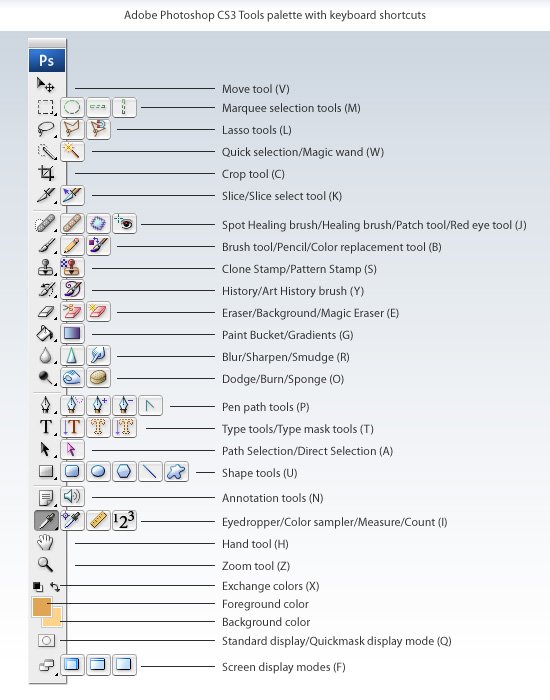
Keyboard Shortcuts for Photoshop’s Layers Palette.
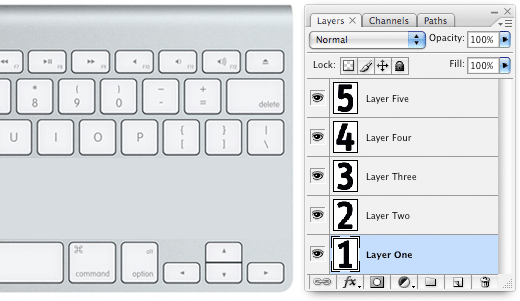
It’s a sign you know your way around Photoshop when you’ve mastered the keyboard shortcuts for the Layers palette. Here is a quick reminder: Combine the bracket keys [ or ] with Option/ALT to select the layer above or below; Use Command/Control to move your selected layer up and down.
Trevor Morris Photograhics’s Adobe Photoshop CS3 and CS4 Keyboard Shortcuts Cheat Sheet, Presets
- Adobe Photoshop CS3 Keyboard Shortcuts Cheat Sheet: All keyboard shortcuts organized into four pages, by menu, as well as alphabetically by key. PC | Mac (July 6, 2007)
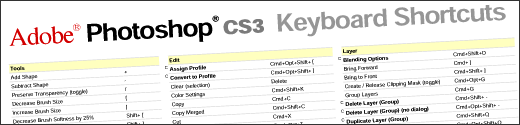
Adobe Photoshop CS3 Keyboard Shortcuts Cheatsheet - Adobe Photoshop CS3 Keyboard Shortcuts Presets: This keyboard shortcuts (KYS) file includes dozens of extra shortcuts for commonly used commands (all documented in the above cheat sheet). Installation instructions are included in the ZIP file PC/Mac. (June 23, 2007)
- Adobe Photoshop CS4 Keyboard Shortcuts Cheat Sheet:

Adobe Photoshop CS4 Keyboard Shortcuts Cheat Sheet All keyboard shortcuts organized into four pages, by menu, as well as alphabetically by key. PC | Mac (June 9, 2009)
- Adobe Photoshop CS4 Keyboard Shortcuts Presets: This set of keyboard shortcuts includes dozens of extra shortcuts for commonly used commands (all documented in the above cheat sheet). Installation instructions are included in the ZIP and self-installing MXP files. PC/Mac (October 31, 2008)
Adobe Photoshop Lightroom Cheat Sheets
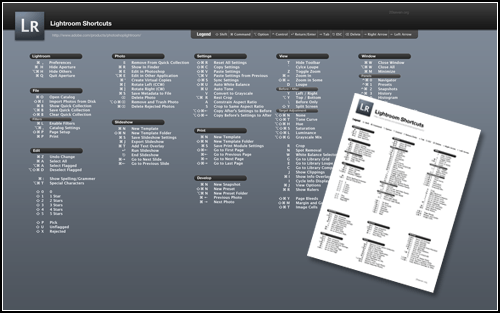
Making shortcut cheat sheets for Lightroom is a little harder than it was for Aperture simply because of the different views available for the application (develop, print, etc.). Each view modifies the menus and shortcuts somewhat, so what I’ve tried to do is reduce replication of the shortcuts and have provided some specific groupings for any items that seem to change per view. Download here
Complete Adobe Photoshop Shortcut on KeyXL
I’ve found a full set collection of Adobe Photoshop Keyboard Shortcut at KeyXL.
Create your own Photoshop keyboard shortcut
In Photoshop, shortcuts are customizable by using the Keyboard Shortcuts command. Choose Edit > Keyboard Shortcuts.
awesome stickers for the keyboard, CS5 is a massive jump forward