Sometimes, you will facing the Must-Use or Drop Ins section when navigate to the WordPress Plugins list page. You can’t touch it except uninstall it by removing the plugin file from the must-use or wp-content directories, which is found in wp-content/mu-plugins by default.
Popular plugins that do belong in this folder are ones like Domain Mapping and W3 Total Cache.
Must-use plugins allow users to add features which are not present by default in the WordPress core but that are needed for users.
What’s about WordPress Must-Use Plugins
The mu-plugins directory was originally implemented by WPMU (Multi-User) to offer site admins an easy way to activate plugins by default on all blogs in the farm.
Must-use plugins (a.k.a. mu-plugins) are plugins that will always be activated by default, without you needing to do it yourself. Must User plugins are designed to have loading priority over regular plugins, it will always be executed, unless it is uninstalled.
- Always-on, no need to enable via admin and users cannot disable by accident.
- Can be enabled simply by uploading file to the mu-plugins directory, without having to log-in.
- Must-use plugins allow users to add features which are not present by default in the WordPress core but that are needed for users.
- Loaded by PHP, in alphabetical order, before normal plugins, meaning API hooks added in an mu-plugin apply to all other plugins even if they run hooked-functions in the global namespace.
- You loose the settings when change themes or plugins. By using a “Must Use” plugin, the code will always be available – no matter what network, theme, or curious guest blogger might do otherwise. It’s very useful in WordPress Multisite (Network)
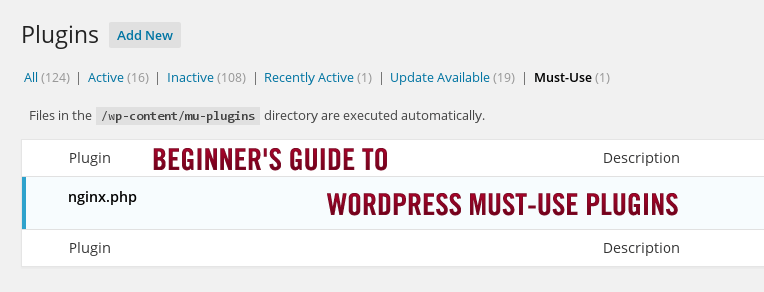
How do I create a “Must Use” Plugin?
Must-use plugin is not too different to a classic plugin, but there are some things to know.
- Your plugin must place in
/wp-content/mu-plugins/folder. - WordPress only looks for PHP files right inside the
mu-pluginsdirectory, and (unlike for normal plugins) not for files in subdirectories. You may want to create a proxy PHP loader file inside themu-pluginsdirectory:This is necessary because if you store this loader in a subdirectory, it won’t be executed by WordPress and the other plugins won’t be either.
- Plugins in the must-use directory will not appear in the update notifications nor show their update status on the plugins page, so you are responsible for learning about and performing updates on your own.
Drop Ins
Like Must-Use plugins, if Drop Ins plugins loaded, they are displayed in the plugins tab section of your WordPress dashboard.
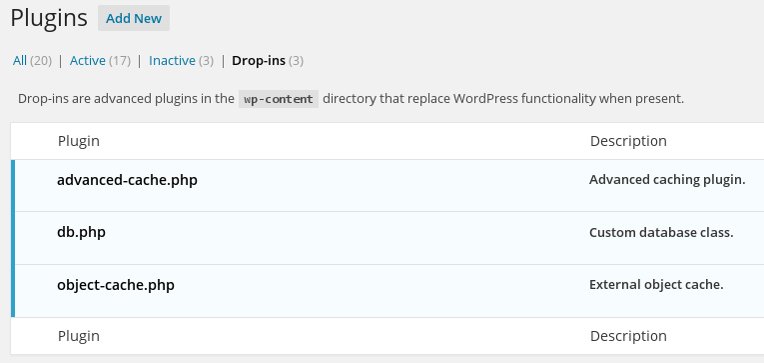
And they can’t be activated, deactivated or uninstalled from the dashboard too.
Drop-ins are advanced plugins in the wp-content directory that replace WordPress functionality when present.
Don't like Must-Use plugins, they are single PHP files that reside in the /wp-content/ folder and WordPress auto dectect
List of all WordPress Drop-Ins
| File | Type of Plugin | Loaded | Context |
|---|---|---|---|
| advanced-cache.php | Advanced caching plugin. | on WP_CACHE value |
Single |
| db.php | Custom database class | always | Single |
| db-error.php | Custom database error message | on error | Single |
| install.php | Custom install script | on install | Single |
| maintenance.php | Custom maintenance message | on maintenance | Single |
| object-cache.php | External object cache | always | Single |
| sunrise.php | ‘Executed before Multisite is loaded | on SUNRISE value |
Multi |
| blog-deleted.php | Custom blog deleted message | on deleted blog | Multi |
| blog-inactive.php | Custom blog inactive message | on inactive blog | Multi |
| blog-suspended.php | Custom blog suspended message | on archived or spammed blog | Multi |
How to get list of Drop Ins plugins
If you want to get a list of all the available DropIns create a small Plugin which contains the following code.
Conclusion
There is another disadvantage of must-use and drop ins plugins which we did not cover above.
- WordPress won’t tell you if an update exists for mu-plugins, so if you use one that you did not write yourself, you will have to verify by yourself if an update exists.
- If the core WordPress function is available to be altered by a
Drop Ins(not every file has this capability), it will be replaced by they custom file, and is now called aDrop Insplugins.
Drop Ins are not harmful by nature, for example if you have W3 Total Cache installed
Nice article. Thank U.
Can you tell, how to remove those Drop-ins section and is it harmful to our blog if we delete Drop-ins from the wp-content folder.
Don’t trying to delete this folder, left it over and WordPress and its plugins will deleting them when it’s possible.