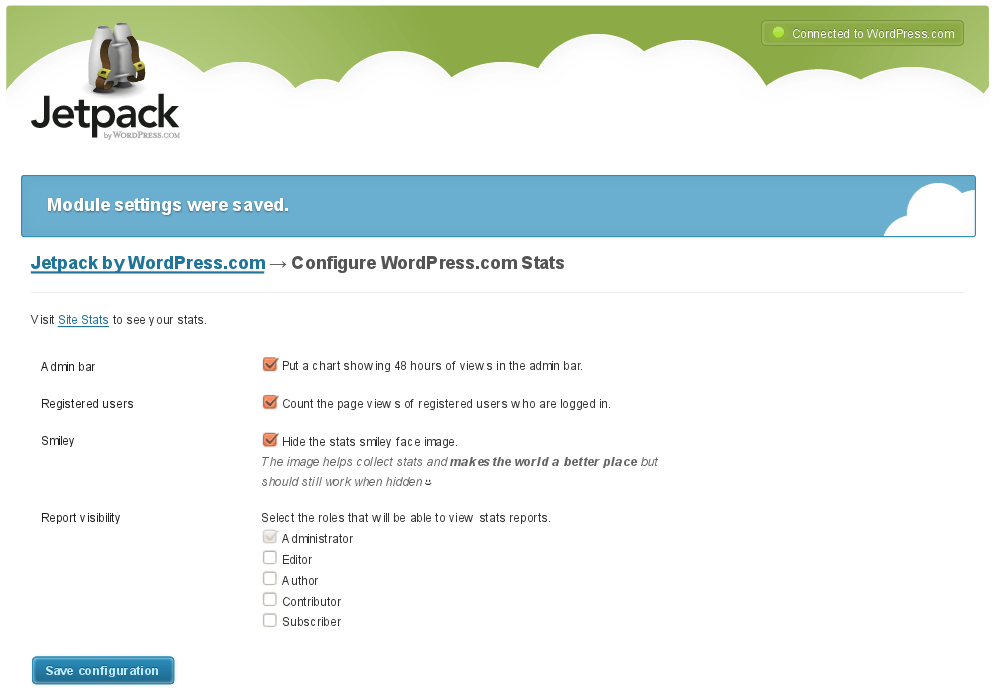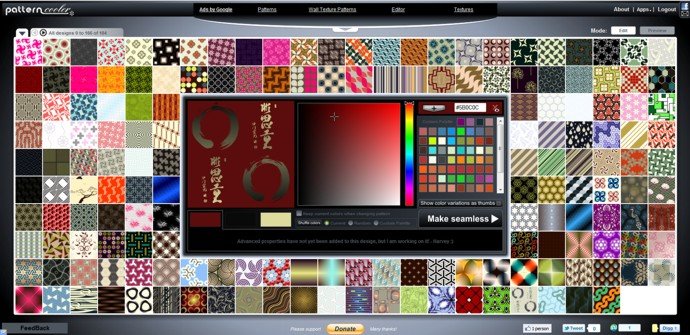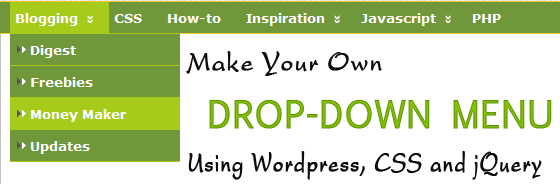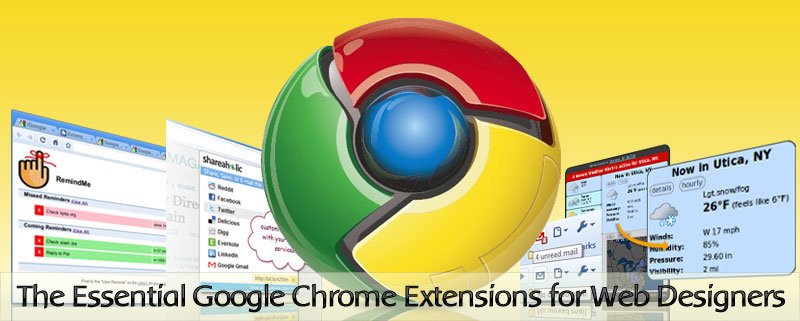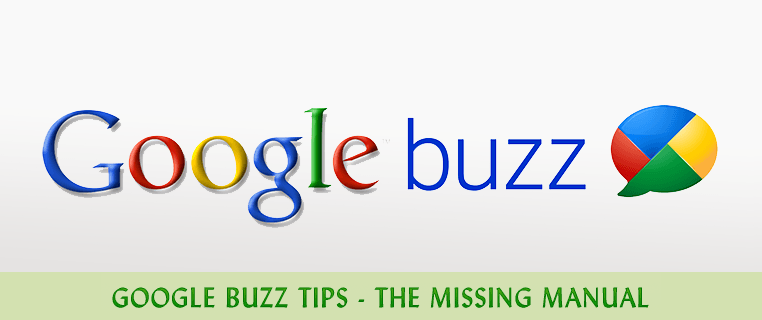We all know that backgrounds play a crucial role in a design. A lot goes in designing the backgrounds with different textures and patterns, choosing the right colors and a lot other factors. Not only the backgrounds but buttons, logos, scroll bars, texts, and a lot is important when it comes in designing and it does involve a lot of creativity and time to zero in the final one. While you could start every project by doing the same things again and again, the smart designers and developers know the importance of a well-developed workflow. One of the things that can accelerate and enhance your workflow are online generators.
I have listed all online free background pattern generators that can save you some time while providing great results.
How to hide The WordPress Stats Smiley Face
Automattic just released a collection of plugins as one “super-plugin” called Jetpack. As they explained it, the goal was to bring eight of the most requested features available on WordPress.com to the millions of self-hosted WordPress sites in one easy-to-install curated package. If you use JetPack Stats on your site (formerly released as a stand alone plugin called WordPress.com stats), you may be familiar with the smiley face image that it adds to the bottom of every page on your site.