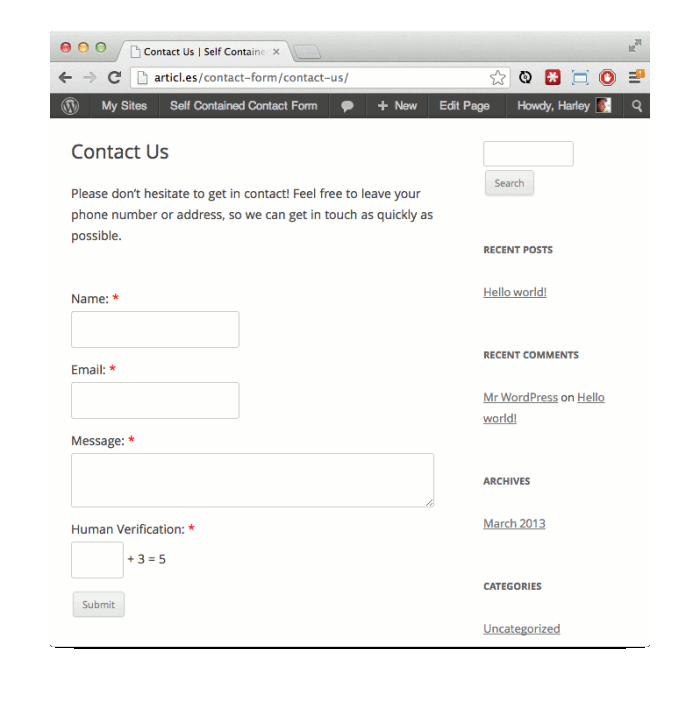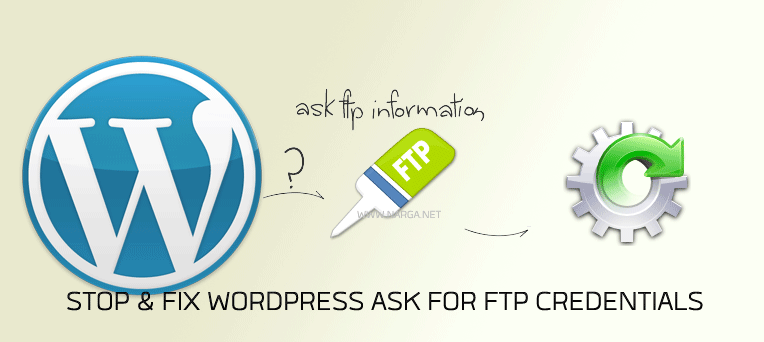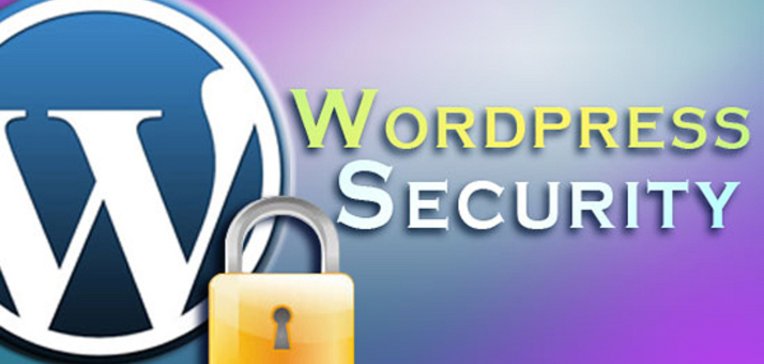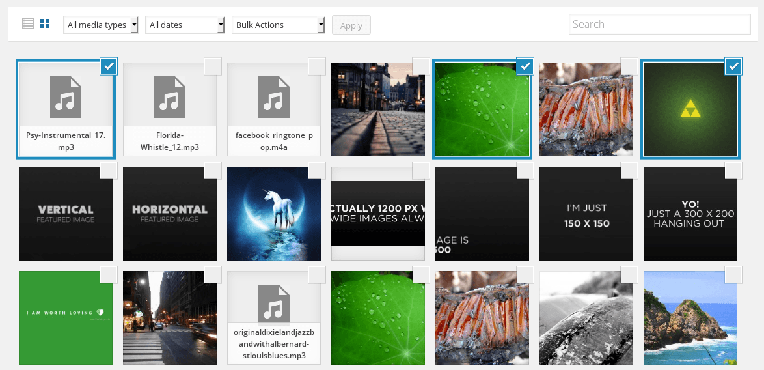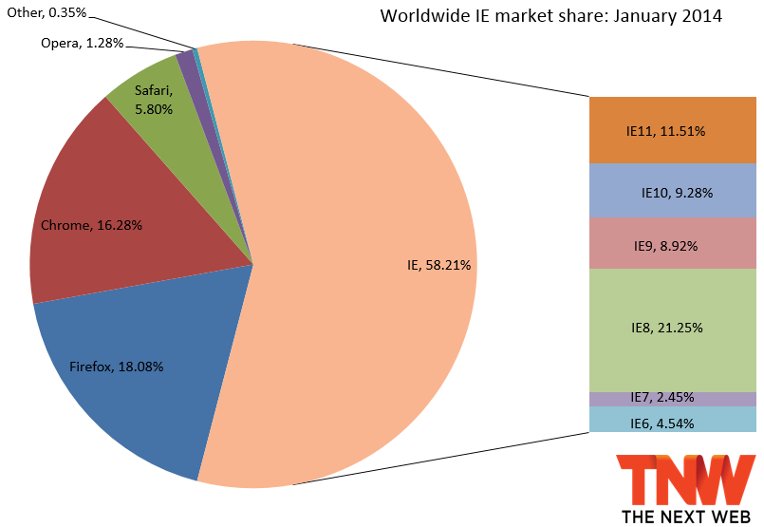There are a plenty of plugins that can be used for adding almost any functionality to your WordPress powered site. However, if you’re someone who like to build things from the ground up, then probably you won’t like to make use of the existing plugins. You can roll out your own stuff! When building something from scratch you’ll understand the underlying implementation of the thing that you’re creating, and will even gain skills that might end up using the same skills while working on another WP project.
WordPress
Stop & Fix WordPress Ask for FTP Credentials Upgrade and Install New themes, plugins
Have you ever got the message Connection Information and a form is prompting you to enter FTP information when doing updates, delete, install new themes or plugins?
I saw that message after move all my hosting files from default location to other place that allows my website running on VPS with lower permission to increase the security.
This problem is very easy to fix and stop WordPress Ask for FTP Credentials again but you will frustrating sometimes of trying to get it done if you don’t know the causing of this problem.
Setting Up Correct File Permissions and Ownership to Enhance WordPress Security
We often come to hear a lot about WordPress security, but quite less often hear people talking about WordPress file permissions and ownership. In fact, most of the people running WP sites look forward to installing security plugins into the site. No doubt, using WP plugins is a great idea and does work for every WordPress powered site. However, it must be noted that if the permissions of your file-system are set-up in a wrong manner, intruders can easily circumvent your website security measures.
Apart from security concerns, there are several other issues that can pop up from setting up permissions and ownership of your WP site inaccurately. For instance, you can get error messages when uploading some image in your site’s ‘Media Library’ and so on. So, in order to fix the issues it becomes essential to set-up the file permissions and ownership of the site in the accurate manner.
This post will help you understand about WordPress filesystem permissions and ownership – what, why and how they can be set-up. Aside from this, you’ll come to know about the most common WP server configurations. Most importantly, you’ll learn how to set correct file permissions and ownership for each of the configurations.
Top 5 Best WordPress plugins to Enable Social Login (oAuth)
The best solution to incease more communication with your audience but don’t require your separate membership are Enable Social Media oAuth login in WordPress.
Improve WordPress Comments System with Social Comments
The default comments system built into WordPress is very basic and not good as we expected to prevent spam (How To Stop WordPress Spam Comments?), connect to your audience… and it’s lacking of advanced functionality to improve the way to commenting on your website. Thankfully, WordPress plugins can help you done with threaded commenting (include in core comments system), use social media accout to login and comment, mark a comment as favorite/like/helpful or not …
The Social Comments System like Facebook, Google+, Disqus… breaking down the barriers between you and your audience. When someone reads an article on your site and wants to comment, they can now use one of their existing social networking accounts to post a comment.
Let’s take a look at some Social Comment Systems that will elevate you above the default WordPress comments system.
Quick Overview of New Features Coming in WordPress 4
The WordPress 4 is major version upgrade of most popular blogging/CMS software. It’ll avaiable on August 27, 2014 but we can take a look at What’s new features will comming in WordPress 4 by testing the beta versions. 4.0 is due out next month but I’m glad to report that all the features I was excited about made their way into the final release.
So what new features should we be expecting in WordPress 4?
How to Lose Weight and Reduce the Size of WordPress Installation
In Cloud Hosting Generation, you don’t care about the web hosting storage like some years back. But it’s note mean you don’t really care about WordPress size that included total files size and database size. Too large WordPress total file size is most backup and restore known issues. Trust me, it’s hard to store and manage large amounts of data. In some previous posts, I’ve mentioned about the ways to backup, clean and optimize WordPress database then in this post, we will talking about How to Lose Weight and Reduce the Size of WordPress by reduce images file size, remove bloat files, delete unused plugins or themes…
Comprehensive Guide to Real Time Backup your Website to Dropbox
This is my last article about WordPress/Website/Hosting backup because in my opinion, it’s perfect solution to keep complete files/databases backups on the cloud and in real-time. As you known, I’ve moved to Digital Ocean for 9 months ago, then I configurated a very tiny VPS with low RAM to serving 5 websites with 10K pageviews per days.
If you’re following NARGA.NET and you’ve read some articles about automatic backup WordPress databasesclean and optimize WordPress databases…
5 Ways WordPress Helps Blog Monetization
There are more than 152 million blogs on the Internet, according to a November 2013 post in the online WordPress blogging magazine WP Virtuoso, and a new blog is created somewhere in the world every half-second. That adds up to a whole lot of blogs, but not every blog is a moneymaker for its owner. Blogging probably won’t make you obscenely rich, but it can earn you a decent income if you’re willing to work at it. However, some platforms are better for monetization than others, and of the numerous blogging platforms available, WordPress is arguably the best one for those who wish to reach a large audience and are serious about monetizing their blogs.
WordPress provides numerous monetization options, as well as flexibility and outstanding support. And its self-hosting version, WordPress.org, offers a range of plugins that can help make monetization even easier.
How to help IE 8, 7, 6 more compatible with HTML5, CSS3 & MediaQueries
The following will allow your sites to quickly and almost magically work better in Internet Explore 8, 7, 6! And there we go. Somewhat better browser support and less headache if you want to attempt to support old version of Internet Explorer.
Crucial Things To Consider Before Changing WordPress Theme
Changing your WordPress theme can be a scary prospect if you’ve already invested a lot of time and effort building your site. There is much more involved when you are changing themes on a live website because all of theme settings are independent from your WordPress theme.
It is very easy and simple to change themes in WordPress with just a few clicks, but you need to have a checklist of items to take care of before you change the theme. So here’s a guide to what will and won’t change about your site when you switch themes.