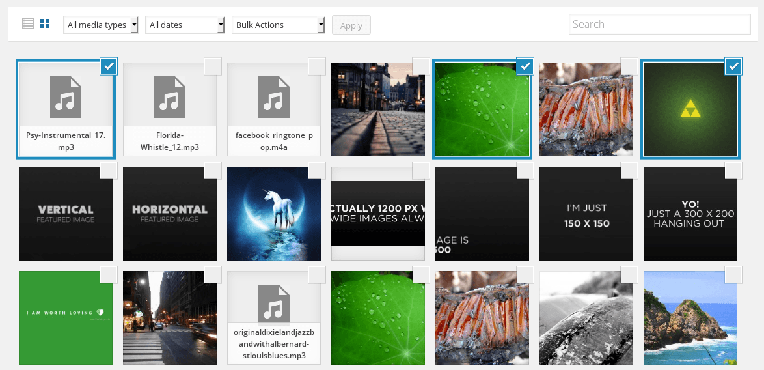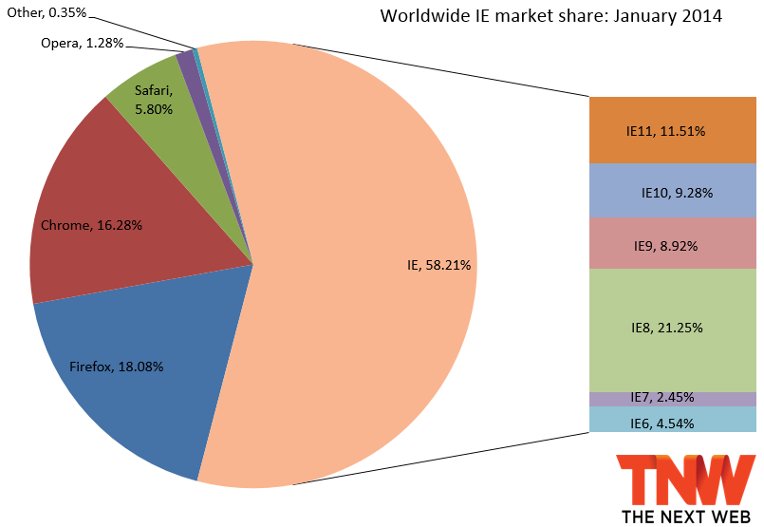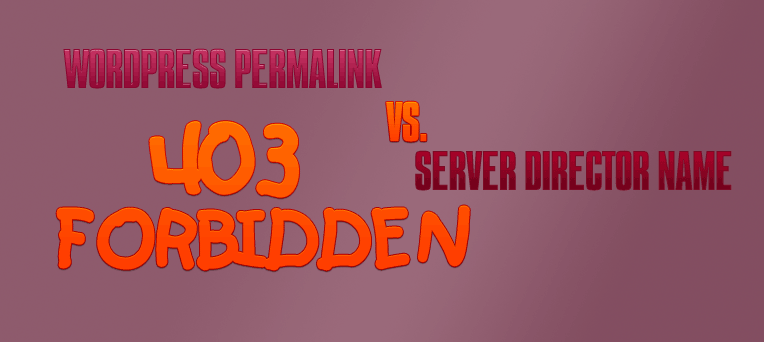The default comments system built into WordPress is very basic and not good as we expected to prevent spam (How To Stop WordPress Spam Comments?), connect to your audience… and it’s lacking of advanced functionality to improve the way to commenting on your website. Thankfully, WordPress plugins can help you done with threaded commenting (include in core comments system), use social media accout to login and comment, mark a comment as favorite/like/helpful or not …
The Social Comments System like Facebook, Google+, Disqus… breaking down the barriers between you and your audience. When someone reads an article on your site and wants to comment, they can now use one of their existing social networking accounts to post a comment.
Let’s take a look at some Social Comment Systems that will elevate you above the default WordPress comments system.
WordPress
Quick Overview of New Features Coming in WordPress 4
The WordPress 4 is major version upgrade of most popular blogging/CMS software. It’ll avaiable on August 27, 2014 but we can take a look at What’s new features will comming in WordPress 4 by testing the beta versions. 4.0 is due out next month but I’m glad to report that all the features I was excited about made their way into the final release.
So what new features should we be expecting in WordPress 4?
How to Lose Weight and Reduce the Size of WordPress Installation
In Cloud Hosting Generation, you don’t care about the web hosting storage like some years back. But it’s note mean you don’t really care about WordPress size that included total files size and database size. Too large WordPress total file size is most backup and restore known issues. Trust me, it’s hard to store and manage large amounts of data. In some previous posts, I’ve mentioned about the ways to backup, clean and optimize WordPress database then in this post, we will talking about How to Lose Weight and Reduce the Size of WordPress by reduce images file size, remove bloat files, delete unused plugins or themes…
Comprehensive Guide to Real Time Backup your Website to Dropbox
This is my last article about WordPress/Website/Hosting backup because in my opinion, it’s perfect solution to keep complete files/databases backups on the cloud and in real-time. As you known, I’ve moved to Digital Ocean for 9 months ago, then I configurated a very tiny VPS with low RAM to serving 5 websites with 10K pageviews per days.
If you’re following NARGA.NET and you’ve read some articles about automatic backup WordPress databasesclean and optimize WordPress databases…
5 Ways WordPress Helps Blog Monetization
There are more than 152 million blogs on the Internet, according to a November 2013 post in the online WordPress blogging magazine WP Virtuoso, and a new blog is created somewhere in the world every half-second. That adds up to a whole lot of blogs, but not every blog is a moneymaker for its owner. Blogging probably won’t make you obscenely rich, but it can earn you a decent income if you’re willing to work at it. However, some platforms are better for monetization than others, and of the numerous blogging platforms available, WordPress is arguably the best one for those who wish to reach a large audience and are serious about monetizing their blogs.
WordPress provides numerous monetization options, as well as flexibility and outstanding support. And its self-hosting version, WordPress.org, offers a range of plugins that can help make monetization even easier.
How to help IE 8, 7, 6 more compatible with HTML5, CSS3 & MediaQueries
The following will allow your sites to quickly and almost magically work better in Internet Explore 8, 7, 6! And there we go. Somewhat better browser support and less headache if you want to attempt to support old version of Internet Explorer.
Crucial Things To Consider Before Changing WordPress Theme
Changing your WordPress theme can be a scary prospect if you’ve already invested a lot of time and effort building your site. There is much more involved when you are changing themes on a live website because all of theme settings are independent from your WordPress theme.
It is very easy and simple to change themes in WordPress with just a few clicks, but you need to have a checklist of items to take care of before you change the theme. So here’s a guide to what will and won’t change about your site when you switch themes.
How to FIX WordPress Posts Missed Schedule Problem
Since I moved to DigitalOcean, all my scheduled posts are not working then it’s labeled as Missed Schedule. I have faced this problem for two times without any notices. After digging around a bit I realised this error was very widely reported, I found a lot of suggestions from other frustrated bloggers. So I wasted about one hour trying to find out what was wrong before it’s fixed.
In this article, you will learn How did I FIX WordPress Posts Missed Schedule Problem?
Boost Your WordPress Theme Development with Amazing Tips
In 2012, I’ve written an article to help you Build Your Own WordPress Development Environment with requirement resources to start your WordPress projects.
Making a theme for WordPress is easier than ever with a ton of tutorials, guidelines … Today we have a few amazing tips for you to help you boost the developing WordPress themes process. It covers several tips and tricks that will make you a better theme developer.
Hight Quality WordPress themes also FREE of February 2014
Now, there are large numbers of WordPress themes available in the marketplace. But, only some of the themes that are clean, responsive and great features. So I would like to make it easier to find the best WordPress themes what you are looking for?
With the use of these free premium WordPress theme, you can make your website stand out from the rest as well as give a long lasting impression on your customers or website visitors. We hand-picked the best themes for this month – February, 2014 and included them in this list. Now all you have to do is pick your favorite and install. What are you waiting for?

HOW TO Solve 403 Forbidden Issue WordPress permalink clash folder name
For some years ago, I’ve used WordPress as sub-folder to prevent hackers can find the real folder of blog softwares. Now, I’m hosting WordPress at root director of domain but I still keep old folder that called as wordpress to keep live urls of media, photos, files, demo… I don’t expect it had 403 Forbidden Issue when user visit WordPress category because WordPress permalink clashed with director name: wordpress. It’s been the way it is for a long time now and I never thought there was a problem until one kind person contact me then told me what did happened. I decided to run everything through WordPress by doing a clean install at the web root after changed web hosting service.