I have been using WordPress for few years now and have been very happy with its features. But when you running a network with just only one person, you will be feel tired after 3 – 5 years with the updates, plugins, hosting maintenance. Since a few month ago, I’ve started looking for a new blog platform. The Last week, I’ve switched my personal blog (in Vietnamese) from WordPress to Octopress. With some tools, I converted all the posts, images, code snippets, etc from WordPress to Octopress. It works like charm and running perfectly with heavy traffic but use fewer resources than before.
I write this article to share my experience of this transition for someone who want to switch from WordPress to Octopress like me.
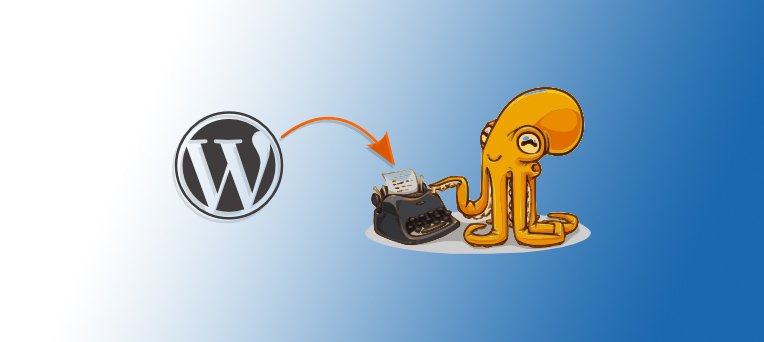
What is Octopress?
Octopress is a very neat little blogging environment. You write your posts in markdown and then run a little rake script to generate your blog. To start blogging with Jekyll, you have to write your own HTML templates, CSS, JavaScript and set up your configuration. But with Octopress All of that is already taken care of.
Huh? What’s about Jekyll?
Jekyll is a simple, blog aware, static site generator. It takes a template directory (representing the raw form of a website), runs it through Textile or Markdown and Liquid converters, and spits out a complete, static website suitable for serving with Apache or your favorite web server. This is also the engine behind GitHub Pages, which you can use to host your project’s page or blog right here from GitHub.
Why I migrated from WordPress to Octopress
- WordPress is excellent, but it’s over-featured for what I need on a personal blog.
- WordPress take me too much maintenance time to keep it running smooth as I want
- The goal of next blogging platform is a Static Website Generator.
- I want to write blogs the same way I write code.
- I wanted to use Markdown to write all my posts and WordPress forced me to use HTML.
- I don’t care about advanced features of WordPress like Post Scheduling, Pingback, Image Manipulation … I write a post then publish it when I want.
- Octopress framework uses Jekyll SSG (Static Site Generator) to build pages. All pages are static and no server-side processing involved. Requested page can deliver instantaneously by the server into user’s machine.
- After setting up everything, 2 steps involved in creating and publishing your next post and take 3 -5 steps to convert from another platform.
- Octopress theme is responsive and fit nicely in tablet and phones. Theme built with HTML 5 Boilerplate(HB5) & SCSS.
- WordPress blogs are such a target for hackers and spammers and I was hit several times over. I tended to keep fairly on top of the updates as well, so you can image how bad it might be for people who don’t bother.
- Modifying the theme is simple as its based on Jekyll. If you haven’t explored Jekyll yet, I strongly encourage to give it a try.
What’s things you will miss when moving to Octopress
- Octopress hasn’t comment system, you must integrate a free/paid comment services like Disqus, Livefyre, Echo, etc …
- You can scheduling the publish time to make it appearing on the internet.
- You have to handle “uploading”/cropping/resizing images yourself, and Markdown doesn’t provide good ways to lay them out.
- Write your post in Markdown format, don’t searching for WYSIWYG or something similar.
- If you want to work extensively on a single post and view it in the preview server, long regeneration times can be a pain.
- You must manipulation media files by hand, I recommend Picasa for hosting your media files because it will be delivered from CDN (free), cache & resize on the fly, user can create custom image sizes, ..
- Octopress has less plugin than WordPress, to add more features to it, you must wait someones or write your own.
- Octopress lack of copy, edit flow.
- There’s no concept of drafts/previews/publishing. When you deploy, you deploy everything, and the publication date is the date it was started, not finished.
- You can’t edit online from anywhere.
- If your website has too many posts, when publishing a post, It takes several minutes or more to build.
Conclusion
Octopress is a great tool for programmers that want to start blogging without having to worry about customizing some static page generator or WordPress. However I think I’d only use it for this personal blog and any other projects I created I would almost certainly use WordPress.
The article is useful. Now I have using Jekyll and Github Pages. I hope you can write more tutorials about Jekyll. Thank you very much.
You’re welcome, I’m moving one of my website from WordPress to Octopress, so I had some experiences about that. I will write about it soon.
About: There’s no concept of drafts/previews/publishing
You can write the markdown in local and run ““rake preview““ to see it in local before you ““rake deploy““. But you’re right when you say that the date is the one you started at.
I’m very interesting with
aliasfeature to redirect the old post and combine one or more to new post. It’s very usefull and simple