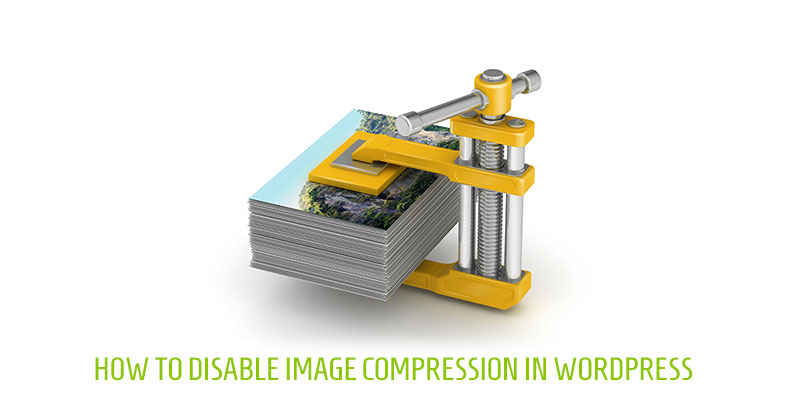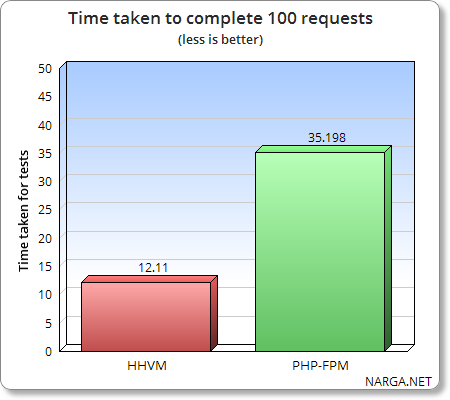Have you ever wondered why uploaded an image looks pixelated on the front-end even on a fresh WordPress install? Here’s how you can Disable Image Compression in WordPress or change it.
By default, WordPress compresses your images for better performance when you upload them to the media library. It reduces image quality to 82% on upload when processing since version 4.5. If you are a photographer who wants to showcase high quality images on your website, then you can turn off image compression in WordPress.
wordpress optimization
How to remove jQuery-Migrate.min.js?
WordPress 3.6+ uses the jQuery Migrate script (jquery-migrate.min.js or jquery-migrate.js) to ensure backward compatibility for any plugins or themes you might be using which use functionality for versions of jQuery older than 1.9. Most up-to-date frontend code and plugins don’t require jQuery Migrate module. In most cases, this simply adds unnecessary load to your site, lower your website speed and wast the server power. So in this tutorial, I am going to explain how to remove jQuery-Migrate from WordPress.
8 Silly Mistakes a WordPress Developer Always Makes and Regrets Later
WordPress is the most widely used CMS all across the Globe. It has always been the industry leader, topping the popularity charts ever since its introduction. In fact it is surprising that the WordPress is so far ahead in popularity that the next most popular CMS on the list comes nowhere even close to it with its market share. WordPress stands at an impressive 60% and Joomla at a mere 9% of CMS market share as per 2014 figures.
What attracts users towards WordPress is that it is easy to use and even beginners are able to use it without much training. WordPress has been around since 2003 and it is not difficult to find online tutorials which help users to use it and create their websites. Over 60 million websites today depend on WordPress for publishing and managing their content, which highlights the fact that WordPress is not only used by novice bloggers but by professional web developers as well.
Making a WordPress Site Compatible to Retina Display: What, How & More
In recent years, Retina or HiDPI Display has been one of the most discussed topics among web designers and developers. With more and more high resolution devices are being introduced to the market every year, it has become quite crucial to get your WordPress site ready for retina displays.
Move from PHP to HHVM to improve websites performance
For a long time ago, I’m not writing any article about the server (nginx) optimization because my VPS that’s powered by Digital Ocean is working flawlessly on the lowest plan with just $5/month.
Do you know? If you do over optimization on the lowest VPS hardware on Digital Ocean, it will decrease your server performance instead the good results which you’ve expected. Although it can’t improve by itself, you really want to make it… better by switch from php-fpm to hhvm.
3 Fantastic Plugins to Optimize WordPress Mobile Friendly
In 2009, I listed some WordPress plugins to make your website mobile friendly. Just over 6 years and the SEO, Technology … have changed. Do you know? Google is cracking down on mobile-unfriendly sites. If your site isn’t optimized for mobile, you’re losing a whole chunk of users on the go who will quickly look elsewhere if your site does’t load on their device.
In this post, I’ll look at the top mobile optimization plugins available for WordPress and offer some recommendations.
How to Start WordPress Blog in 10 Minutes for Beginners
You will wondering why I write this post because I’m running our networks on Digital Ocean. Yes, it’s hard to manage a VPS for who you are begginer or don’t know too much about system management. So suggest that you getting a hosting service instead start from the begining. We were all newbies at one point, right? Continue read on!
Here is a step by step tutorial on how to start WordPress blog that over 100 people who has sent me an email and they have now used to start blogging properly!
How to Lose Weight and Reduce the Size of WordPress Installation
In Cloud Hosting Generation, you don’t care about the web hosting storage like some years back. But it’s note mean you don’t really care about WordPress size that included total files size and database size. Too large WordPress total file size is most backup and restore known issues. Trust me, it’s hard to store and manage large amounts of data. In some previous posts, I’ve mentioned about the ways to backup, clean and optimize WordPress database then in this post, we will talking about How to Lose Weight and Reduce the Size of WordPress by reduce images file size, remove bloat files, delete unused plugins or themes…