You’ve probably heard about the powerful WordPress Multisite — the WordPress configuration that lets a user launch several sites off their main site. And I’ve been reading a lot of questions here regarding about multiple blogs/sites in one WordPress installation.
If you’re new to WordPress or feel confusing about Pros & Cons of WordPress Multisite versus Multiple WordPress Instalation. Read on, I will explain about the problems / benefits of a single multisite install, versus several separate installs.
Then I will you help me take the right way out.
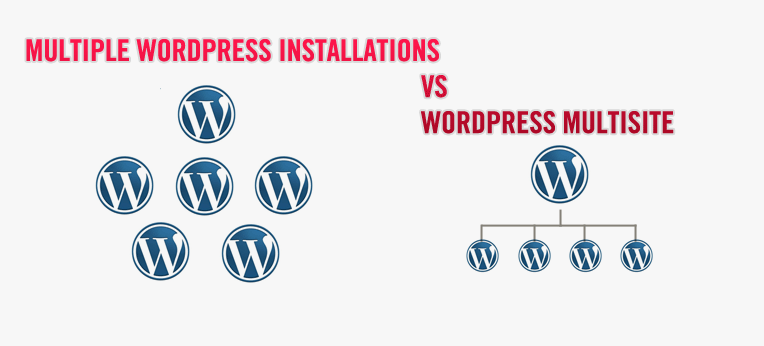
Multisite is a feature of WordPress 3.0 and later versions that allows multiple virtual sites to share a single WordPress installation. When the multisite feature is activated, the original WordPress site can be converted to support a network of sites. The WordPress Codex
In short, a multisite allows you to run many sites from a single codebase.
I’ve got it installed WordPress with 5 unique domain, 2 domains running WordPress separated and 3 domains combined in WordPress Multisite.
Benefits of WordPress Multisite over many standalone WordPress installations
- The advantage would appear to be a smaller footprint on the server for multiple websites, a single update to manage version upgrades of wordpress and plug-ins, maybe a single back up to manage multiple websites and perhaps a slightly faster way to manage existing sites and roll out new sites. You install new or update all the themes, plugins and sites at once within one MU installation instead of updating each one separately.
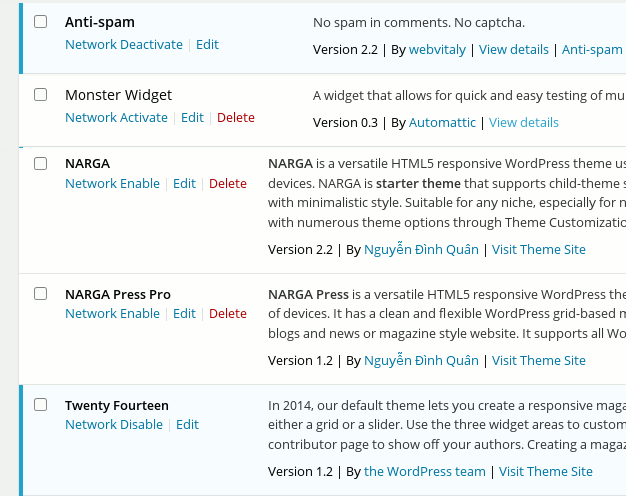
Shared Plugins and Themes - Each WordPress installation takes a significant amount of resources on your server, you need pay more money and time to make multi WordPress installation run fast and optimize as the same.
- Quick access to several blogs is convenient. You can manage all your blogs from one control panel. It is maybe the biggest proof of using WordPress Multisite as there is no need to upload a new installation of WordPress for each blog or website.
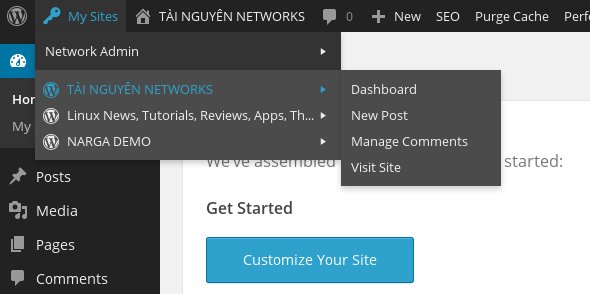
Quick access to several blogs - It is much simpler to backup since WordPress Multisite is a single SQL database. Just create one back up folder for all your websites. It is now not necessary to keep a backup folder for all your sites.
- SEO is not affected by a multisite installation because the search engines recognize these sites as just another WordPress site.
OK, so what’s the problem with running WordPress Multisite
Don’t think that combining those two WordPress installs into one is not worth it… it absolutely is.
- Multisite is awesome for a specific industry or focus, but usually not for totally separate business entities. If you need users to be on different sites, but not aware that they’re on a network, don’t use MultiSite because it’s security risk with difference themes and plugins. I would use something like InfiniteWP.com to launch and manage several unrelated sites.
- User profiles are the same for all sites. And logged in users are logged in for all sites.
- Plugins, Themes, Widgets may not work on WordPress Multisite as they are created for a regular WordPress.
- If a theme / plugin is changed, it is changed for all networked sites using it. It’s hard to keep multi version of your themes / plugins for separate websites.
- Since the sites will share plugins and themes, the needs of the sites should overlap in functionality. Otherwise, the only plugins that will be visible to the site owner in Plugins are those that are network-activated. The site owner can access the plugin and configure it, but cannot delete or deactivate it. It is hard for networked-site users to experiment with plugins.
- The sites in a Multisite network are all sharing one single database. This can tax system resources on high-traffic sites, affecting all sites in the Multisite network.
WordPress Multisite vs Multiple WordPress Instalation
So if you are managing a lot of different websites, WordPress Multisite might be an appropriate option for you. However, if you are managing just a few websites each with different functions, purposes, and goals, then it may be better just run them on separate installations of WordPress, as long as you keep them all up to date.
Manage Multiple WordPress Websites Effectively
Think Carefully Before You Start WordPress Multiste or Multiple WordPress Installations. But in my opinion standalone sites are far better, due to the complex nature of the multisite structure..
Managing multiple WordPress websites can be a challenge. Thankfully there are a few third party services out there that allow you manage multiple WP installations from one central location.
CMS Commander
 Do you have to manage many WordPress sites, either for your clients or blogs that are your own? If so you certainly know how much time that can take on a daily basis. Time that is spent on mundane administrative tasks and then missing from your important business tasks. CMS Commander is an online service that aims to solve this problem and make managing multiple WordPress weblogs as fast and easy as controlling a single site. By placing all your weblogs into one powerful dashboard CMS Commander makes it possible to update, backup and manage them all in bulk at the same time.
Do you have to manage many WordPress sites, either for your clients or blogs that are your own? If so you certainly know how much time that can take on a daily basis. Time that is spent on mundane administrative tasks and then missing from your important business tasks. CMS Commander is an online service that aims to solve this problem and make managing multiple WordPress weblogs as fast and easy as controlling a single site. By placing all your weblogs into one powerful dashboard CMS Commander makes it possible to update, backup and manage them all in bulk at the same time.
Features of CMS Commander include:
- 1-click Updates of plugins, themes and WordPress on all sites
- Automatic scheduled WordPress backups
- Website cloning and restoring
- Uptime monitoring and Analytics integration
- Bulk posting and automatic content
While CMS Commander can be used for free a premium account will give you access to several special features and allows you to manage more websites.
Sign up for a free account on cmscommander.com now to start controlling all your weblogs from one dashboard and enjoy the best way to manage multiple WordPress sites!
ManageWP
ManageWP is the most well-known WordPress management service online. With all these powerful features at your fingertips, the amount of time saved and effort reduced that traditionally goes into keeping up-to-date with all your sites will be very noticeable.
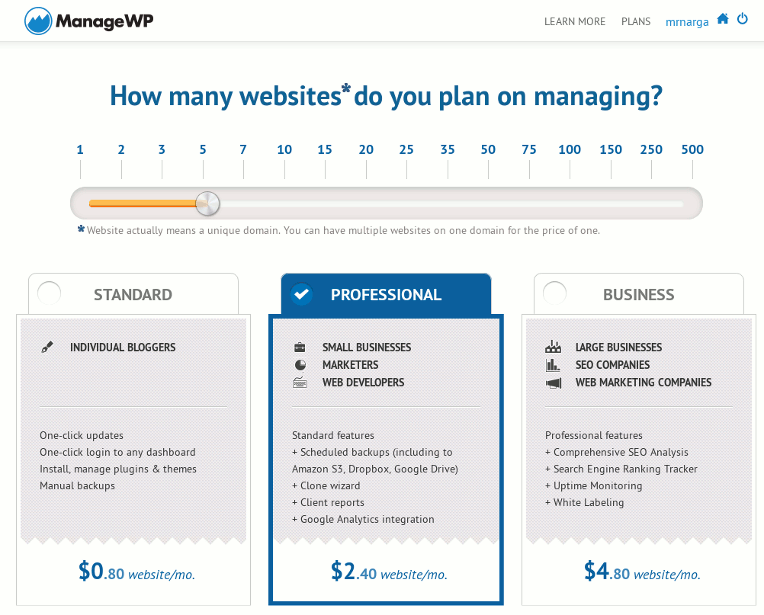
Features
- Bulk add new posts and pages (all packages).
- Manage and add users and define their roles as you would from inside your sites own WordPress dashboards (Professional and Business).
- Google Analytics Widget to view your site stats according to Google (Professional and Business).
- Search Engine Rank Tracker to see where your sites are ranked in the search engines (Business).
- Traffic change alerts to notify you spikes in visitor number (Professional and Business).
- Create backups including delivery to S3, Dropbox or Google Drive (all packages).
- Scheduled online backups (Professional and Business).
- Clone or migrate your sites to other locations on your list of managed sites (Professional and Business).
There are several third party services which allow you manage multiple WordPress websites effectively. For example:
- MainWP: is a self-hosted WordPress maintenance suite. It contains tools and plugins that allow you to effectively and efficiently manage multiple WordPress sites from a single dashboard.
- iControl WP is another WordPress management service that allows you to work with a number of sites from one central location. This isn’t a self-hosted service like Infinite WP so getting started is simply a case of registering with the iControl WP. And then installing the free plugin on the sites you want to manage.
- WP Remote is a free tool that allows webmasters to manage multiple websites from a single dashboard. It can handle updates to installed plugins and themes remotely via the WP Remote website, and also provides quick access to core updates. In addition, you can enable Automatic Backups or download a full copy of your site in zip file format.
- and more …
InfiniteWP – Attention SCAM
InfiniteWP is a free, self-hosted multiple WordPress management platform that simplifies your WordPress management tasks into a simple click of a button. InfiniteWP itself is not a WordPress plugin, it is a web application, just like WordPress is a web application. However they do have paid add-ons. There are some very useful add-ons like Uptime Monitor, Google Analytics, Malware Scanner, and manage comments. These addons can make it even easier to manage multiple WordPress websites with single master login.
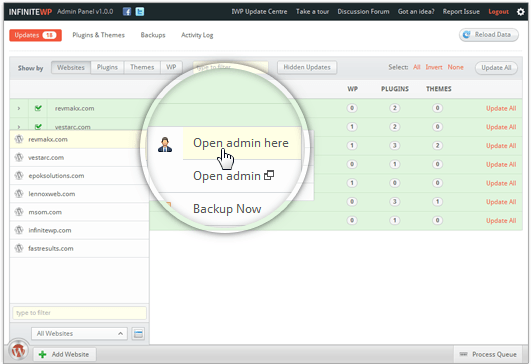
InfiniteWP allows you to jump between your WordPress sites, switch dashbords, and quickly jump to write posts without signing in for any of these websites. This is a real time saver for web publishers and website administrators who not only manage the website but are also responsible for editorial tasks.
Thanks for writing this up.
Question: you mention “I’ve got it installed WordPress with 5 unique domain, 2 domains running WordPress separated and 3 domains combined in WordPress Multisite.” So you run MultiSite with 3 sites on your hosting plus some single WordPress sites? That seems a good solution. You recommend that or are there also some important considerations?
Cheers, Hari
I installed WordPress separated because it helps me optimize and configuration per domain. 2 domains running on stand alone installed because they have 80% traffic to my VPS.
Ok I understand. And the other 3 domains you setup as a MultiSite to achieve a streamlined workflow and lean hosting?
Could I use still different themes for each domain in a MultiSite install?
Could I setup different languages for each individual domain in a MultiSite install?
Yes, you can enable themes for each domain in Network Control Panel > Sites. I’m not source with multi languages with multi domain in networks, you need try by yourself.
This is the most thoughtless article I have ever read. There are dangers in using a shared database. You can argue because you may not want to admit the fatal flaw in wordpress, but migrating a site out of a shared database is troublesome if you have 300 sites. That is simply too many tables to manage and the ever increasing DB size. It will slow everything down. Separate databases are always going to be faster than one database with thousands of tables being accessed from different queries.
Thats actually what I was thinking. I believe that using Multisite is a good idea considering the growth of the single Database. I would run multiple Multisite with each 20-40 Websites depending on the estimated load in the Database. A community website with i.e. up to 150 Member is something else than running a single blogger website with up to 5 entries a week.
Great advise on the applications to manage several unrelated WP-Installations though! I wouldn’t have thought of that as I always considered Multisite as the final solution.
Not mentioned but very important is the fact that it is VERY difficult to remove multisite if you, like me, decide that you prefer keeping each site separate. Unless you are comfortable with editing functions.php (and other backend files), you cannot remove multisite in any user-friendly way. I hope by now, this has changed but if it has gotten easier, it isn’t known to many.
I agree with your comment, when one of multisites become too big, you want to separate it as standalone WP site, it’s hard to make it working flawlessly, there’re hidden and unwanted problem may occur in future.
I have a multi-site set-up for websites related to my various projects: prevos.net
Is there a way to link individual domains to each site? I have domains, but everything seem to revert back to ***.prevos.net.
You need follow the guidelines to setup multi-site with subdomain. It requires permision to change your domain records too.
Hi Everyone – Okay, firstly thank you for the good explanation and honest advice. So i just made up my mind – to me its clear that stand alone sites are better – firstly i have a plan to create a learning site and forum site – both as separate interactions and yes i have picked up that multi-site creates MANY problems with user rights – So one question. All these very cool multi language and region websites – multi-site makes it quite easy to add a few plugins and whala, you have the selection menu and mutli-site works great – now, how will you setup something likewise but using multiple installations of WordPress ?
Hi, I have a question from a different perspective. I own two domains: .com and .es. I am planning to have two languages on my site and I don’t know that I should use both domains or only use one and just use one of the translation plugins and only use the .com. I am interested if I use one domain and all my visitors coming to the same site would rank me better on search engines or it doesn’t really matter. Or should I use a WP multisite and use my domains separately for WP install? I hope I explained well my issue :D Thanks for your reply
I known your issues like others, the best answer is WordPress Multisite for multi small and medium WP websites, separated WP for large and more WP websites.
If you use multisite first, it’s very dificultely to slit it after they grouwn up.
So, the best answer is by you.
I have been conflicting about whether to go multisite or separate, so now conclusion corresponding to my task will be to go for separate installation.. Big ups for the article…