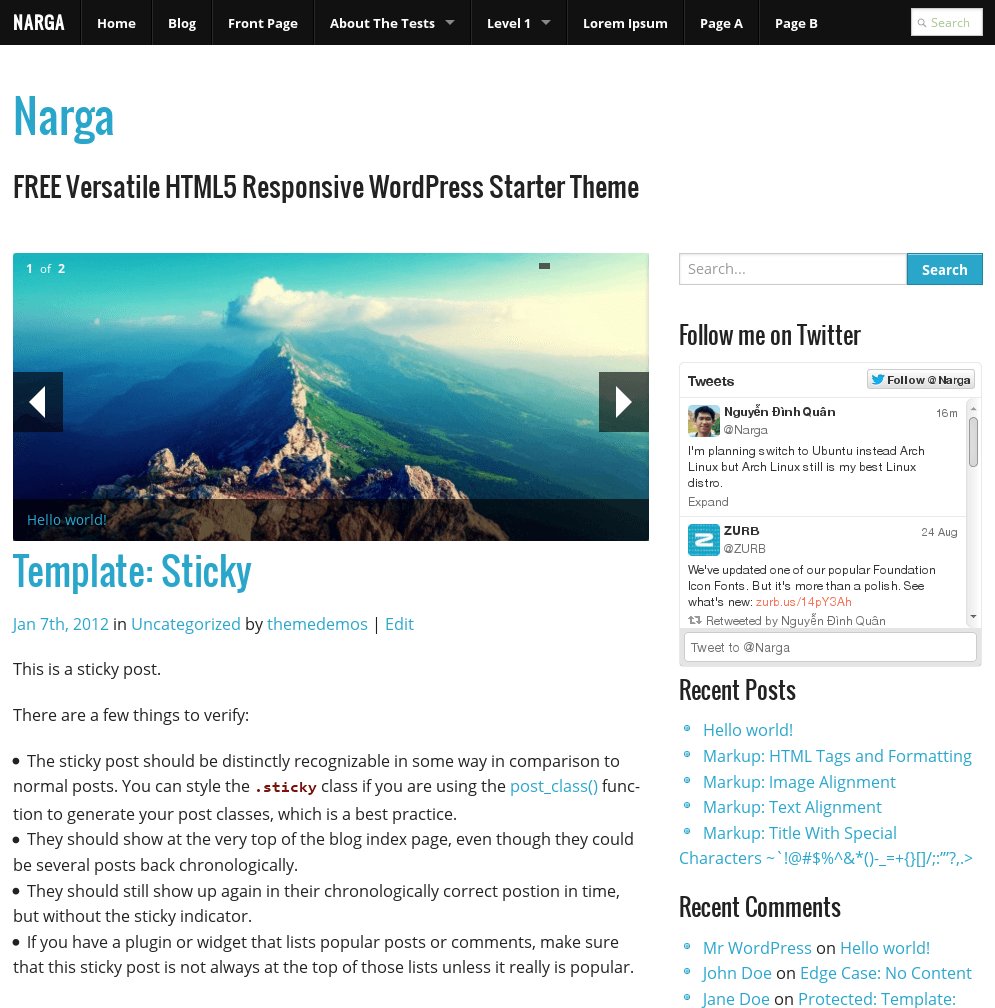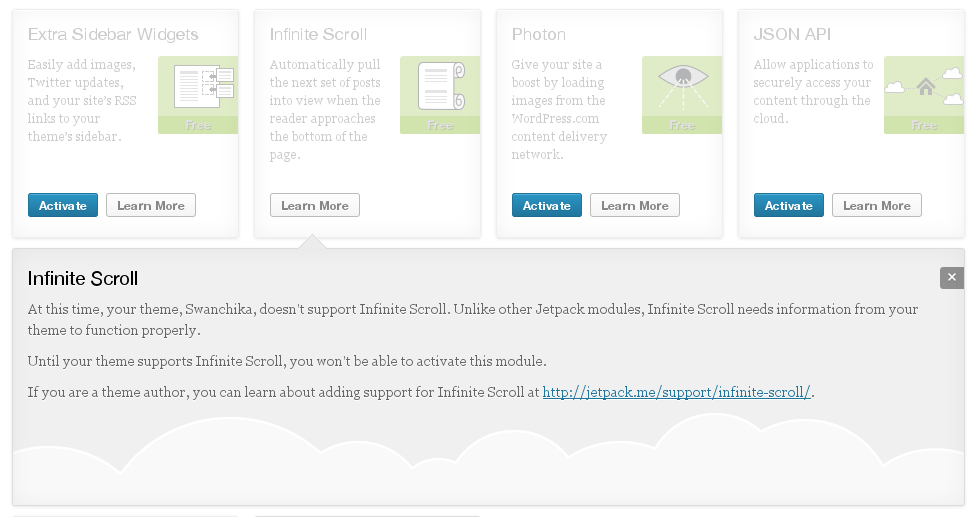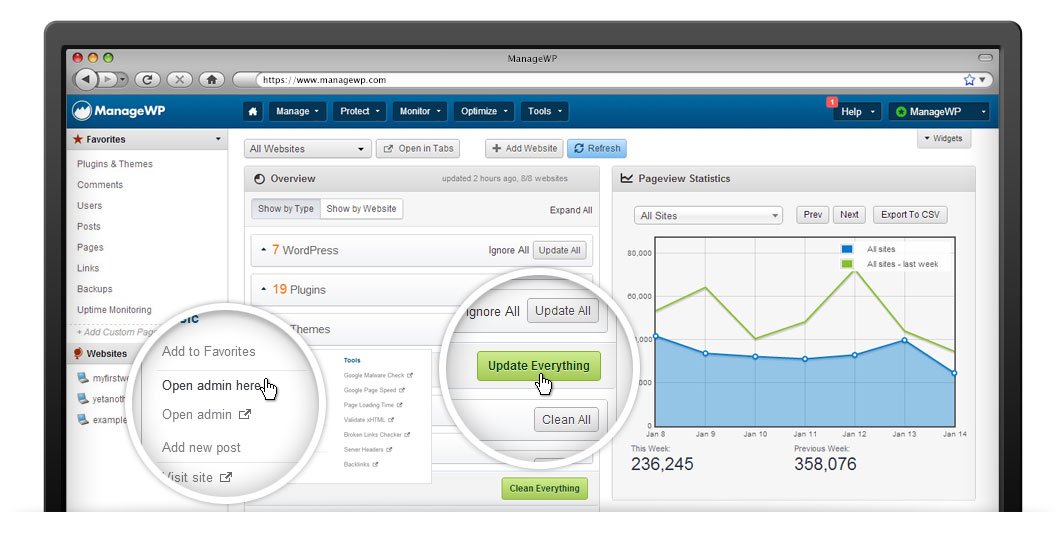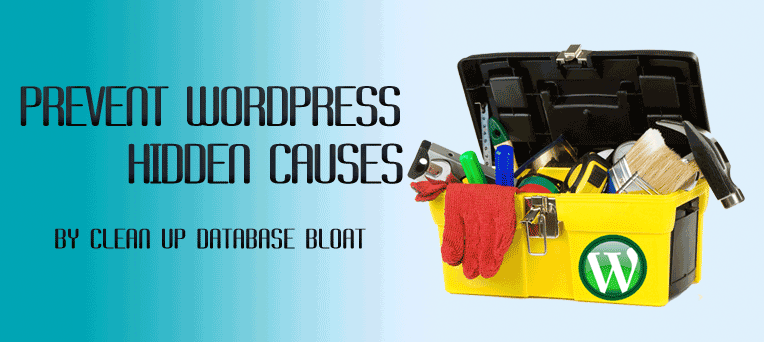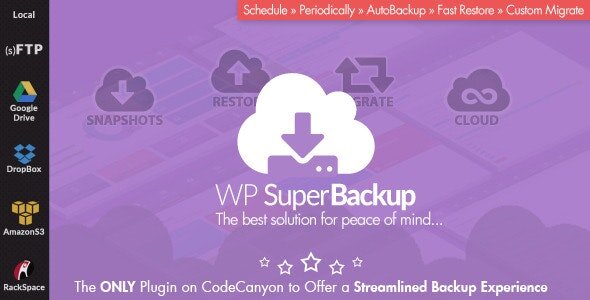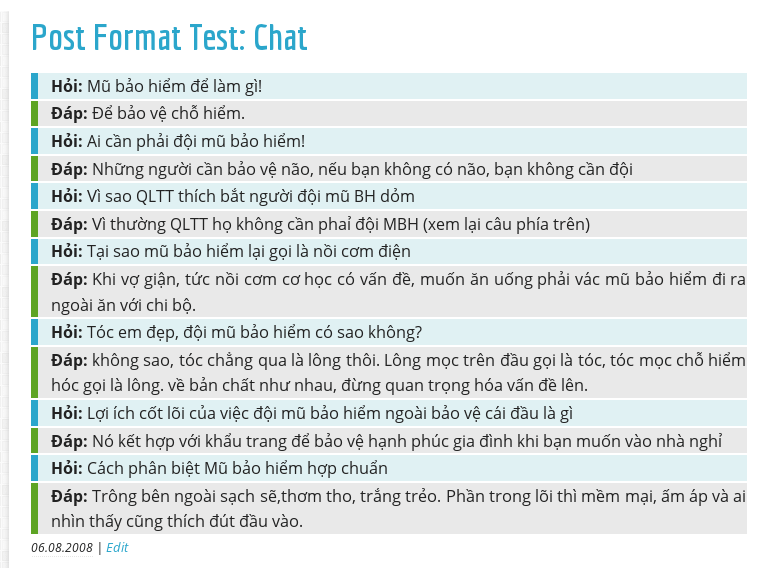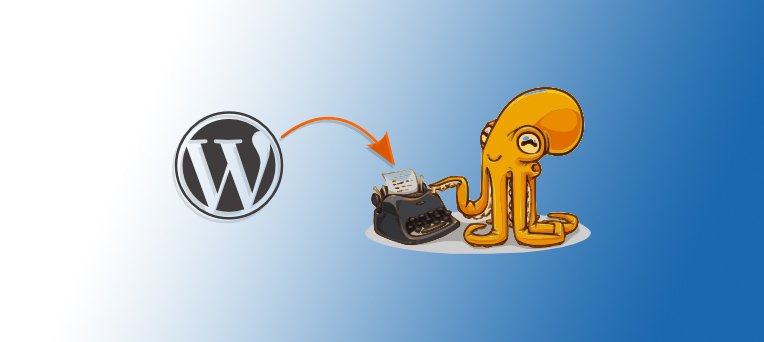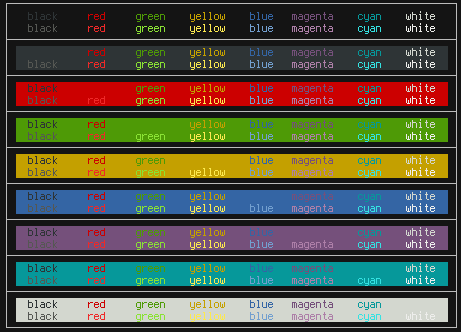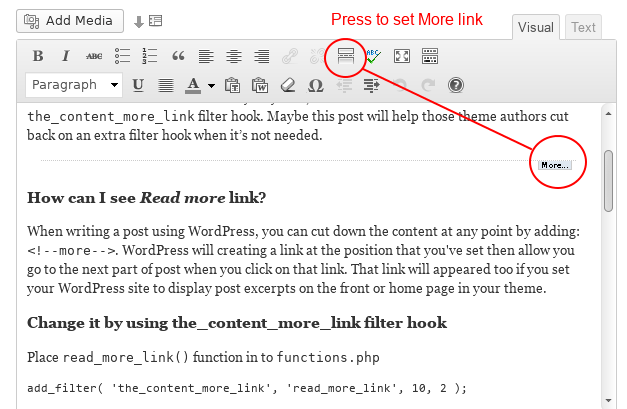I’m happy to announce my first HTML5 Responsive WordPress Starter Theme named NARGA using on ZURB’s Foundation CSS, a powerful tool for building prototypes on any kind of devices. NARGA supports child-theme so it’ll help you do amazing things faster & easier than ever before. It is a magazine theme with minimalistic style. Suitable for any niche, especially for news or magazine sites. Along with the elegant design the theme is easily customizable with numerous theme options through Theme Customization.
WordPress
How to make your theme support Jetpack’s Infinite Scroll feature
As you known, JetPack is one of most popular installed plugins. I’ve recommended JetPack as must active plugins after start new WordPress blog. The Infinite Scroll module in JetPack detecting when a user gets to the bottom of a page that contains a list of posts and automatically checks for and loads in the next lot of posts instead pagination. Unlike many of the modules already in Jetpack, Infinite Scroll only works with themes that support it.
ManageWP – Manage Your WordPress Networks in One Dashboard
I’m managing my WordPress networks with default WordPress Dashboard in dozens of Firefox’s pined tabs. I’ve never tried looking for better solution to manage my networks until I use ManageWP service. Since June 2013, I’ve got Professional Plan of ManageWP.COM as a gift and start using it after a month because it’s required a plugins and a ManageWP’s account.
Trust me, after using it, you will freaking love ManageWP like me because it consolidates multiple Admin dashboards into one easy-to-use. Below I’ll show you about most expensive features and begin effectively managing your WordPress Networks like never before.
Prevent Hidden Causes by Clean up WordPress Database Bloat Issues
After running your WordPress website more than 2 years, you will find your database size bigger than your thoughts. Over time WordPress saves a ton of information to its database, which can become bloated with unnecessary values, thus slowing down your site and putting more stress on your server setup. WordPress database bloat may be the hidden cause of a number of issues your blog may be experiencing!
Just like anything, your WordPress blog also needs some maintenance, servicing and cleaning every now and then to keep it running smoothly, speedily and effectively. In this post we’ll look at 10 ways you can give your WordPress install a spring clean to trim the fat and put everything in its place. So then, it helps you prevent hidden causes may occurring to your WordPress website.
How to Schedule Backup WordPress Database
Do a schedule backups of your WordPress MySQL database is the most important thing to do when running your own WordPress website, it is required to restore your blog, it needs to urgently migrate to another host or restore your database from a crashed server.
From official WordPress guidline – The WordPress Codex, you will find some excellent ways to back up database using phpMyAdmin, MySQL commands, and MySQL administrator. But are you willing to backup your site daily, weekly, monthly and everyday of the year by yourself? There are too many methods, plugins, tools which help you done this job by automatically back up your MySQL database for you and send it across to a safe storage space such that the latest backup is there whenever you need it, wherever you need to restore database from across the world.
There are several ways to backup MySQL data. In this article I will show you how to backup your databases using different methods, we will also learn how to achieve an automatic backup solution to make the process easier, including the backup of your database to a file, another server, and even a compressed gzip file and send it to your email.
Styling Chat Transcript with WordPress Custom Post Format
Some people are confused about the Post Formats feature that introduced with Version 3.1, especially how it differs from Custom Post Types. Have you ever known about Tumblr? The Post Format function emulates Tumblr style posts. It all depends on what you want that particular post format to display.
I know that when post formats first came out, the “Chat” format was always one I didn’t really know how to handle. How does the user input the chat into the content of the post? How do we display it?
JetPack – WordPress plugin Everyone should active first
As you known, WordPress has a ton of plugins. So, when you start a new website based on WordPress, you’ll searching for most popular and must-have plugins like me before. After running some WordPress websites, I recommended you that JetPack and Akismet are WordPress plugins that everyone should use.

Things to know before moving from WordPress to OctoPress
I have been using WordPress for few years now and have been very happy with its features. But when you running a network with just only one person, you will be feel tired after 3 – 5 years with the updates, plugins, hosting maintenance. Since a few month ago, I’ve started looking for a new blog platform. The Last week, I’ve switched my personal blog (in Vietnamese) from WordPress to Octopress. With some tools, I converted all the posts, images, code snippets, etc from WordPress to Octopress. It works like charm and running perfectly with heavy traffic but use fewer resources than before.
I write this article to share my experience of this transition for someone who want to switch from WordPress to Octopress like me.
How to load .XResources correctly on Linux
In the X Window System, the X resources are parameters of computer programs such as the name of the font used in the buttons, the background color of menus, etc. They are used in conjunction with or as an alternative to command line parameters and configuration files.
Display WordPress post excerpt instead full content
The WordPress Excerpt is an optional summary or description of a post; in short, a post summary. After published your post, the excerpt will be display in RSS feeds (if you choose it’s not display your full post), Search results, Tag archives, Category archives, Monthly archives and Author archives. Don’t confused between excerpt and teaser (the part of a post that appears on the front page when you use the More tag). While both are related to the manual excerpt, they are different from it.
3 Easy ways to customize the WordPress Read More link/text
Sometimes, when you crafting your themes, you will need to change the WordPress Read more link/text of the post loop that appeared on the homepage like See more…, View more … … and somethings similar. The easiest way to do it by direct change it through index.php or in the loop function: the_content('Read on...');
You don’t want to do like it – the dirty way. Yes, I’m too!. Since WordPress v2.8 introduced the_content_more_link filter hook. Maybe this post will help those theme authors cut back on an extra filter hook when it’s not needed.