Do you often see the “Sign in with Google” pop-up in the top right corner of your screen? You might think it appears because you use Google’s Chrome browser, but it still appears even if you change another browsers like Firefox, Safari…. I believe that this is something that is offered by the website and is not controlled by the browsers. That means those websites have the same feature of linking to my Google account.
Can I turn this disturbing pop-up off?
After conducting some internet research to find a solution, I discovered that the cause of this problem lies within your Google account, not your browsers.
Read more: How do I get rid of Google Login Popup
Disable Sign in with Google popup option in Google Account
The easiest way and efficiently to stop the pop-ups from appearing is change your Google Account Setting.
First, go to your Google Account page, then navigate to the Security options.
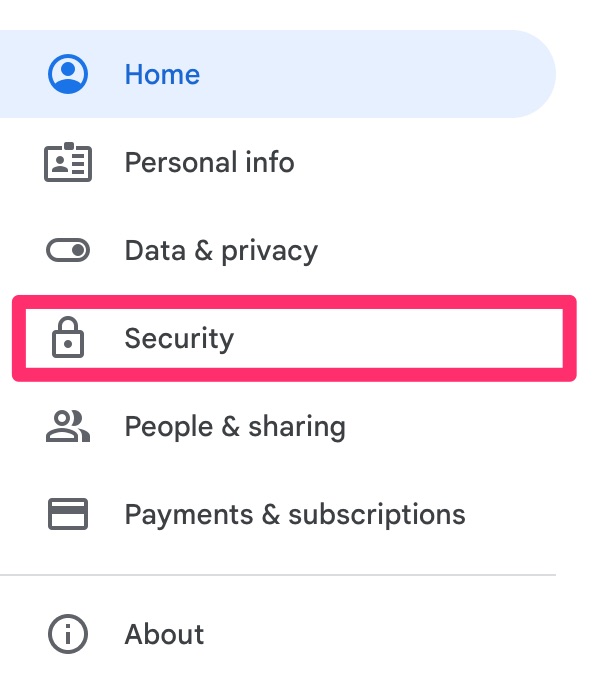
Looking for the Your connections to thrid-party apps & services then choose See all connections to open the more detail page with the options button ⚙️ as the Gear icon at the top right of that page.
Now, we can turn off the Google Sign in Promt
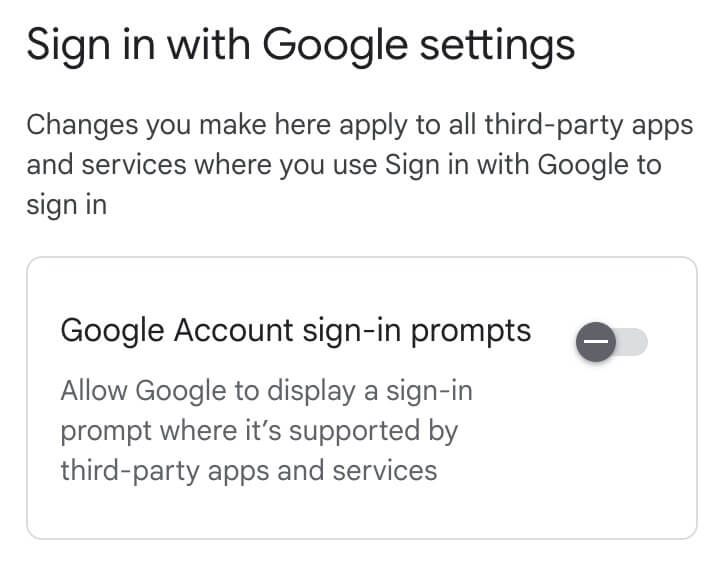
You have successfully turned off the sign-in prompt and should no longer see it.
Use uBlock to disable Google Login Popup
Alternatively, you can use a content blocker like uBlock Origin to disable the Google Login Popup. If you don’t have a Google account, you can achieve this by applying the following filters to uBlock’s “My Filters”:
! Block "Sign in with Google" iframe in top right corner of websites
||accounts.google.com/gsi/*$xhr,script,3p,importantNow, you’ve stopped the Google sign-in prompt from popping up on the corner browser’ screen. Enjoy the surfing!
I hope this is helpful! Let me know if you have any other questions.