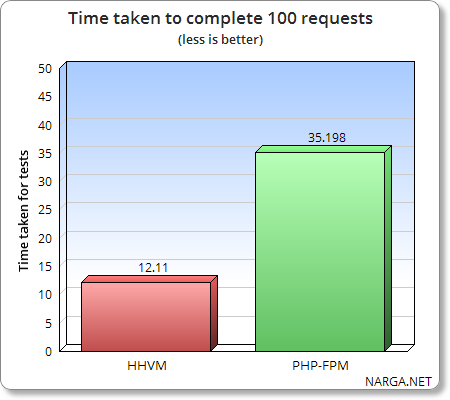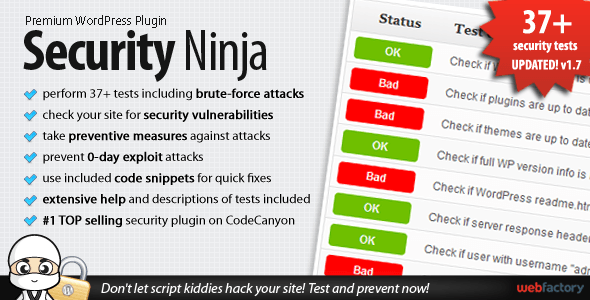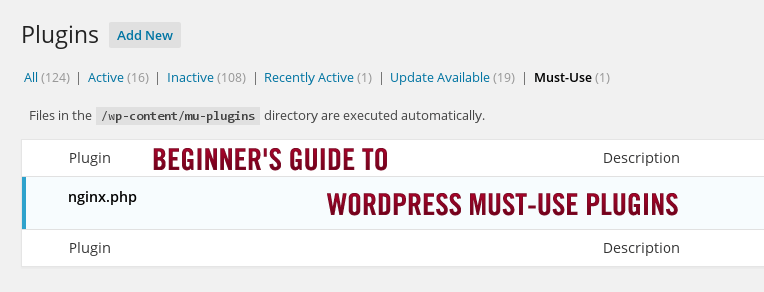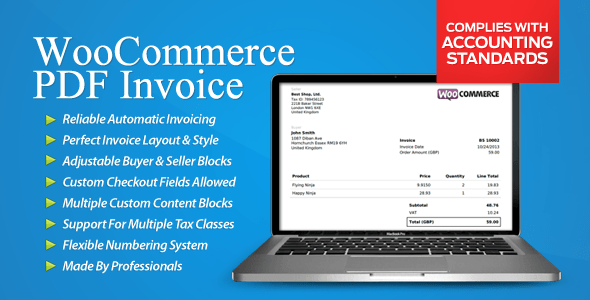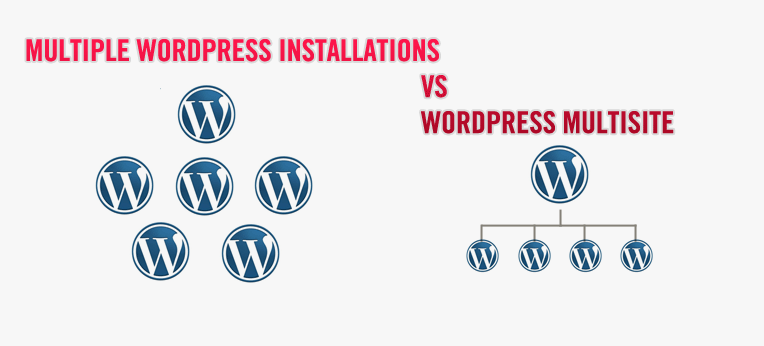NARGA.NET has been focused on List Post Type of WordPress themes and plugins. I regularly write articles listing the most downloaded, beatiful and high quality free WordPress themes and plugins. However, you don’t really see versions of this list for premium plugins. I’ve got a lot of email to ask me about the best items to help they buy and use them.
Why Your Business Website Could Benefit From Using Premium WordPress Themes
I don’t want to say that Free WordPress themes are not good. But, Free themes have their own limitations and disadvantages.